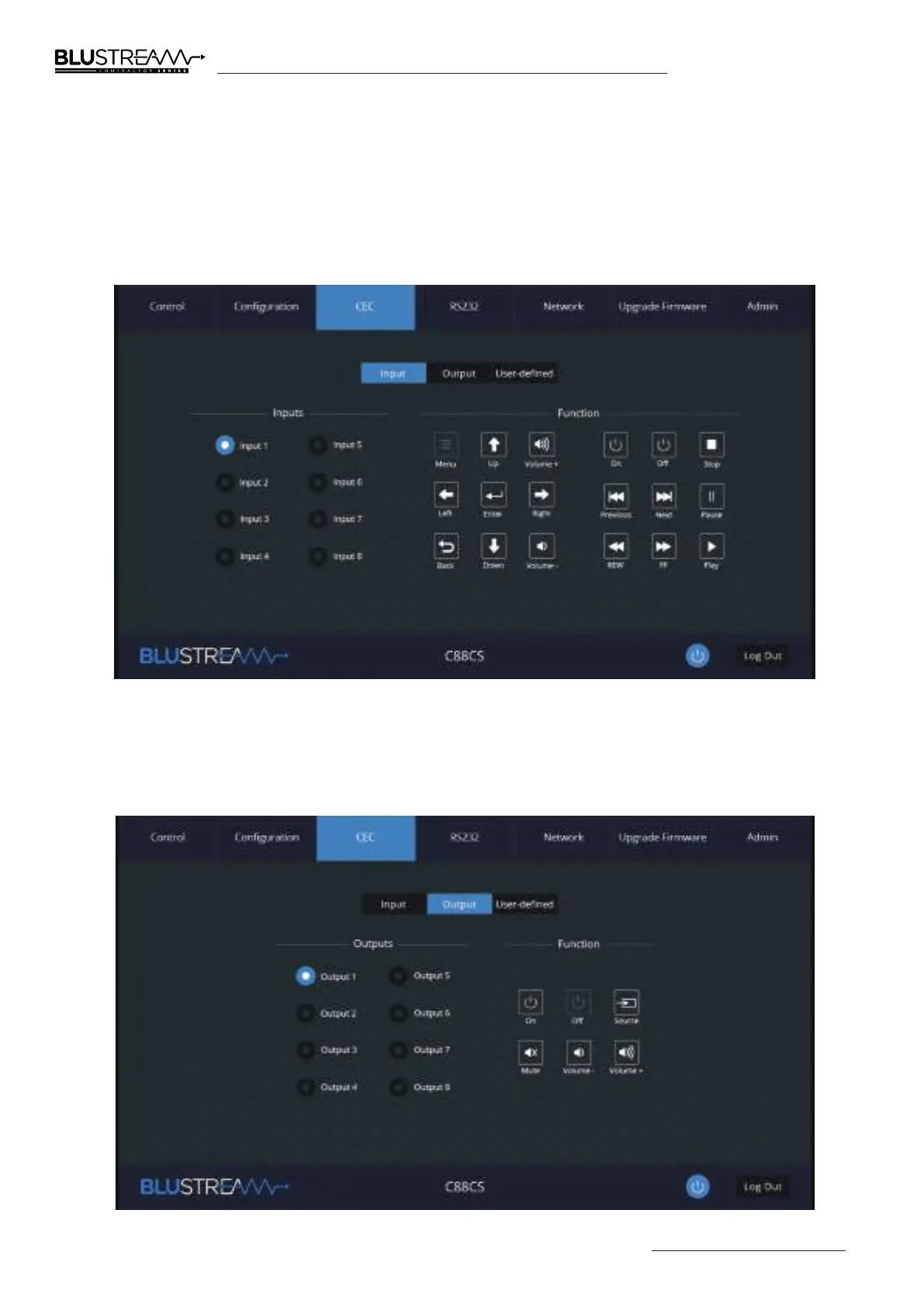C66CS/C88CS USER MANUAL
Contact: support@blustream.com.au | support@blustream-us.com | support@blustream.co.uk
11
CEC Page - Input
The CEC Page allows for a pre-defined, or user-defined CEC command to be sent to any Input or Output connected to
the Matrix.
Choose between Input, Output and User-defined sections at the top of the window.
On the CEC Input Page, you must specify a specific input to send the CEC command out of. Press the icon of the
command you wish to send at it will be transmitted to the source device connected to the specified input.
Please Note: CEC is subject to the support of the sources and displays connected to the Matrix.
CEC Page - Output
On the CEC Output Page, you must specify a specific output to send the CEC command out of. Press the icon of the
command you wish to send at it will be transmitted to the display device connected to the specified output.
Please Note: CEC is subject to the support of the sources and displays connected to the Matrix.