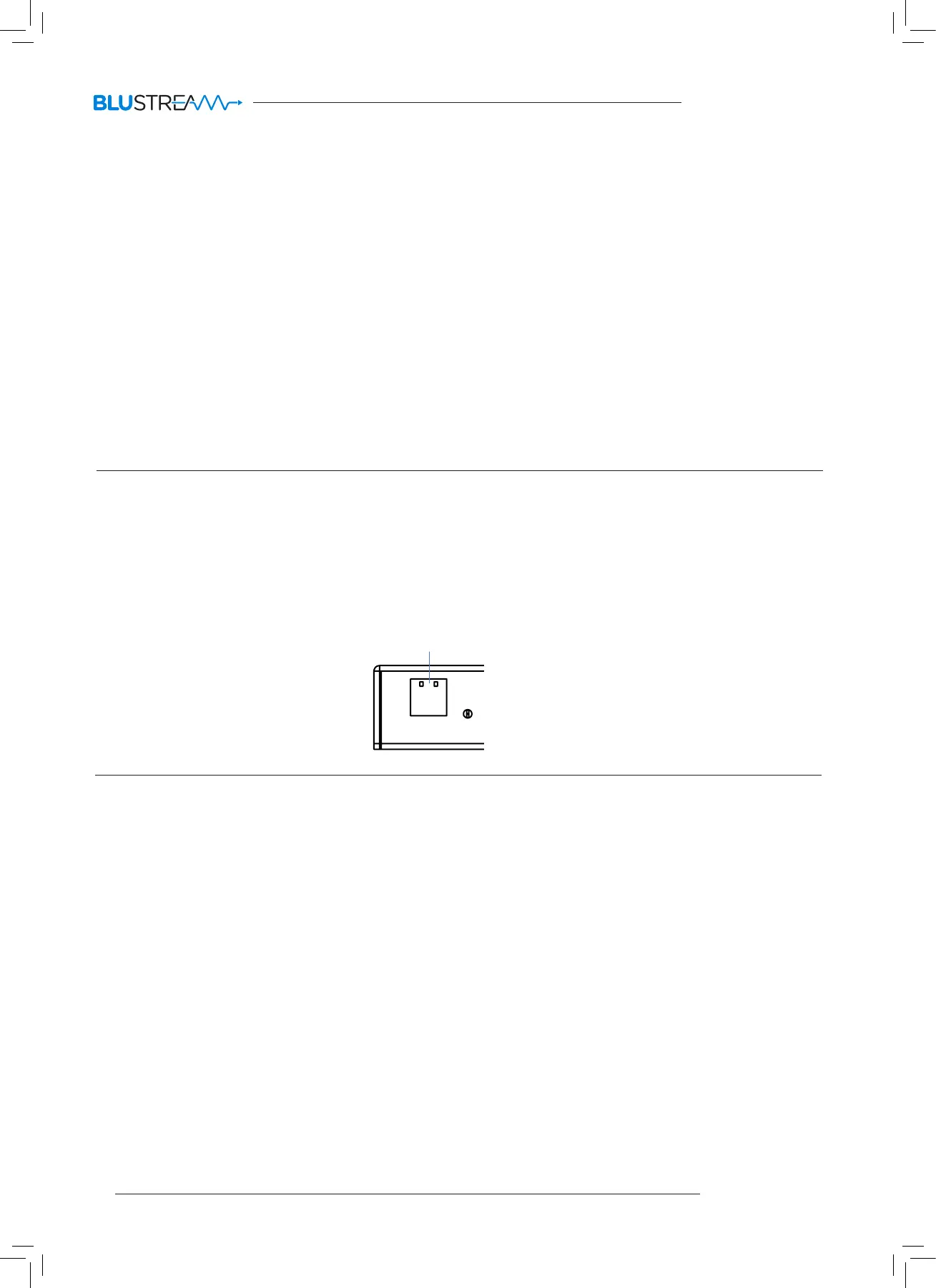06
Link HDMI Input
0
1
1 0
Power
DC
5V
EDID Control
EDID (Extended Display Identification Data) is a data structure that is used between a display and a source. This data is used by the source
to find out what audio and video resolutions are supported by the display then from this information the source will determine what the
best resolution is to output.
While the objective of EDID is to make connecting a digital display to a source a simple plug and play procedure issues do arise.
By pre-determining the video resolution and audio format of the source and display device you can potentially work around compatibility
issues associated with some display and source combinations.
The EX40B-KIT has 2x dip-switches on the Transmitter which allow you to fix the Video and Audio resolution to one of the below settings.
Note: EDID management only supports 2ch PCM audio types. Should alternate audio formats be required these must be forced from the source
hardware. The EX40B-KIT supports pass-through of LPCM 7.1ch, Dolby TrueHD, Dolby Digital Plus and DTS-HD Master Audio transmissions.
[DIP]=00: HDMI 1080p, Audio 2ch PCM
[DIP]=01: HDMI 1080i, Audio 2ch PCM
[DIP]=10: HDMI 3D, Audio 2ch PCM
[DIP]=11: Copy EDID from display
Note: Video resolution is limited to 1080p when the EDID is copied from the display (Dip-switches both in position ‘1,1’)
Dip-switch settings
Adjusting the EDID settings
The EDID configuration can be altered using the 2x dip-switches located on the side panel of the EX40B Transmitter.
Please see table below for EDID settings.
Note: You must power-cycle the HDMI extender kit aer changes have been made in order for the EDID settings to update.
EDID Dip-switches