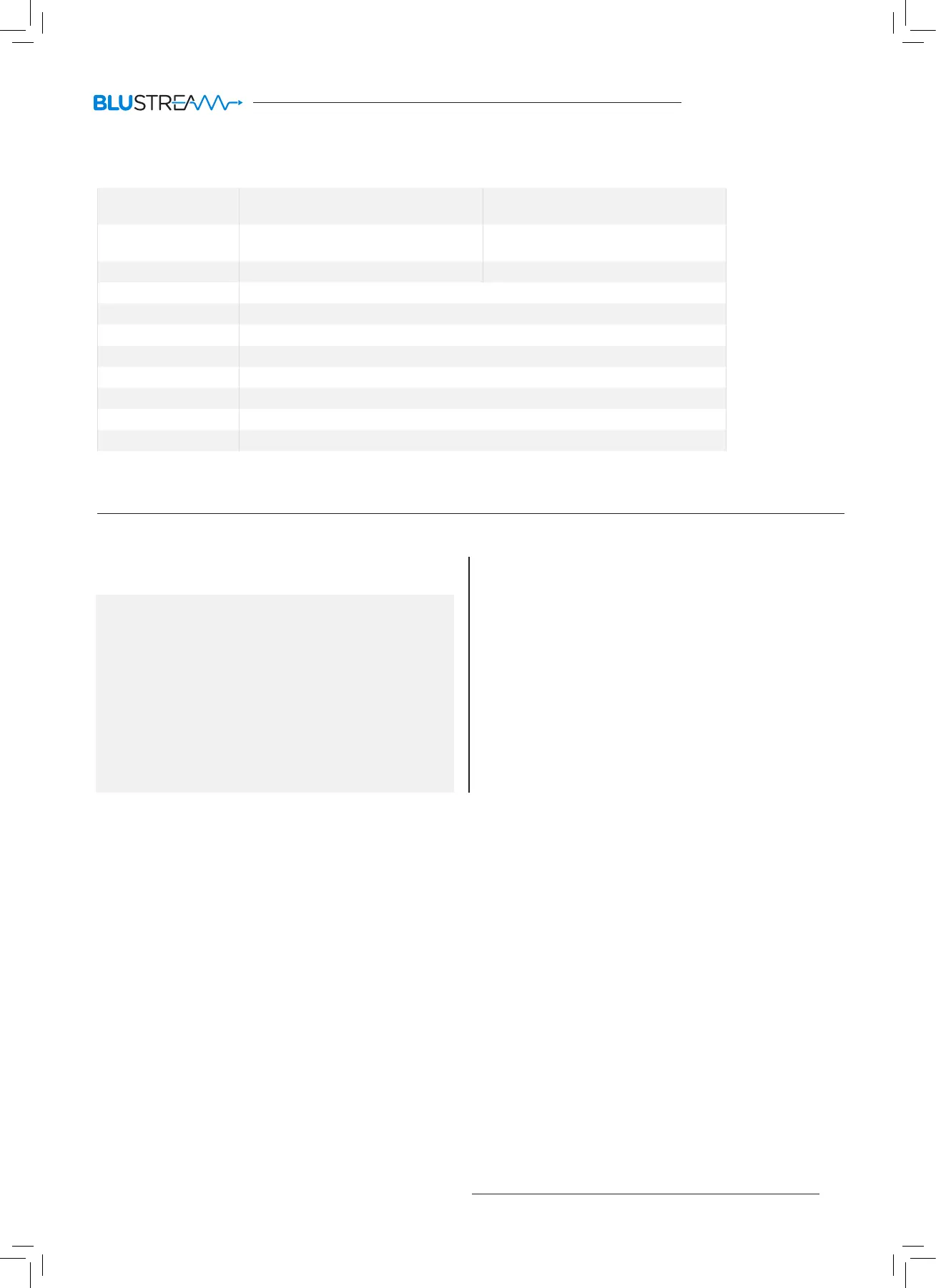09
contact support@blustream.co.uk / support@blustream.com.au
Package Contents:
Specifications
Maintenance
• EX40B-TX
• EX40B-RX
• 2 x 5V/1A DC power supply
• 1 x IR Emitter
• 1 x IR Sensor
• 2 x mounting brackets
• 1 x user manual
Clean this unit with a so, dry cloth. Never use
alcohol, paint thinner or benzene to clean this unit.
NOTE: Specifications are subject to change without notice. Weight and dimensions are approximate.
Video input EX40B-TX
1x HDMI Type A, 19-pin, female
EX40B-RX
1x RJ45
Video output EX40B-TX
1x RJ45
EX40B-RX
1x HDMI Type A, 19-pin, female
IR Input Ports 1x 3.5mm stereo jack (Per TX & RX)
IR Output Ports 1x 3.5mm mono jack (Per TX & RX)
Power Supply 2x 5V/1A DC, screw type connector (Power must be connected at both TX & RX)
Power Consumption 7.5W
Dimensions (WxDxH) 58 x 96 x 15mm
Shipping Weight 0.4kg
Operating Temperature 32°F to 104°F (0°C to 40°C)
Storage Temperature -4°F to 140°F (-20°C to 60°C)
Rack-Mountable Mounting kits included