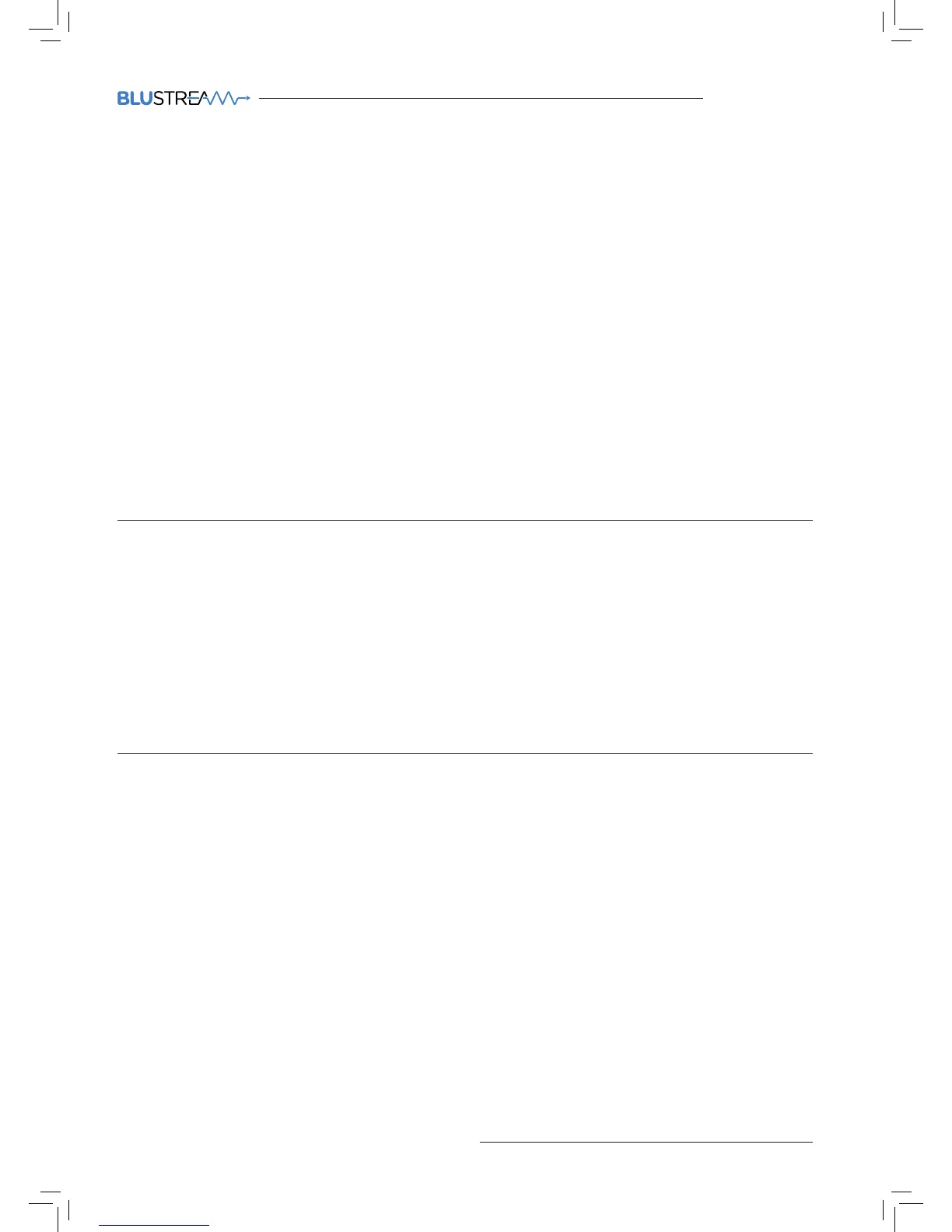Video Input Connectors: 4x HDMI Type A, 1x VGA, 1xYPbPr, 1x
Composite
Video Output Connectors: 2x HDMI Type A
Audio Input Connectors: 2x 3.5mm Analogue audio stereo jack,
4x Analogue audio RCA (2 x L/R)
Audio Output Connectors: 1x 3.5mm Analogue audio stereo
jack, 1x SPDIF Coaxial digital
RS-232 serial port: 1x DB 9 connector
IR Input ports: 1x 3.5mm stereo jack
Dimensions (W x H x D): 323mm x 135mm x 44mm, without feet
Shipping Weight: 1.5Kg
Operating Temperature: 32°F to 104°F (0°C to 40°C)
Storage Temperature : -4°F to 140°F (-20°C to 60°C)
Power Supply: DC 5V/2A
Package Contents:
• 1x MFP72
• 1x 5V/2A power supply
• 1x Remote control
• 1x IR Receiver
• 1x mounting kit
Maintenance
Clean this unit with a so, dry cloth. Never use alcohol, paint thinner or benzene to clean this unit.
Specifications:
