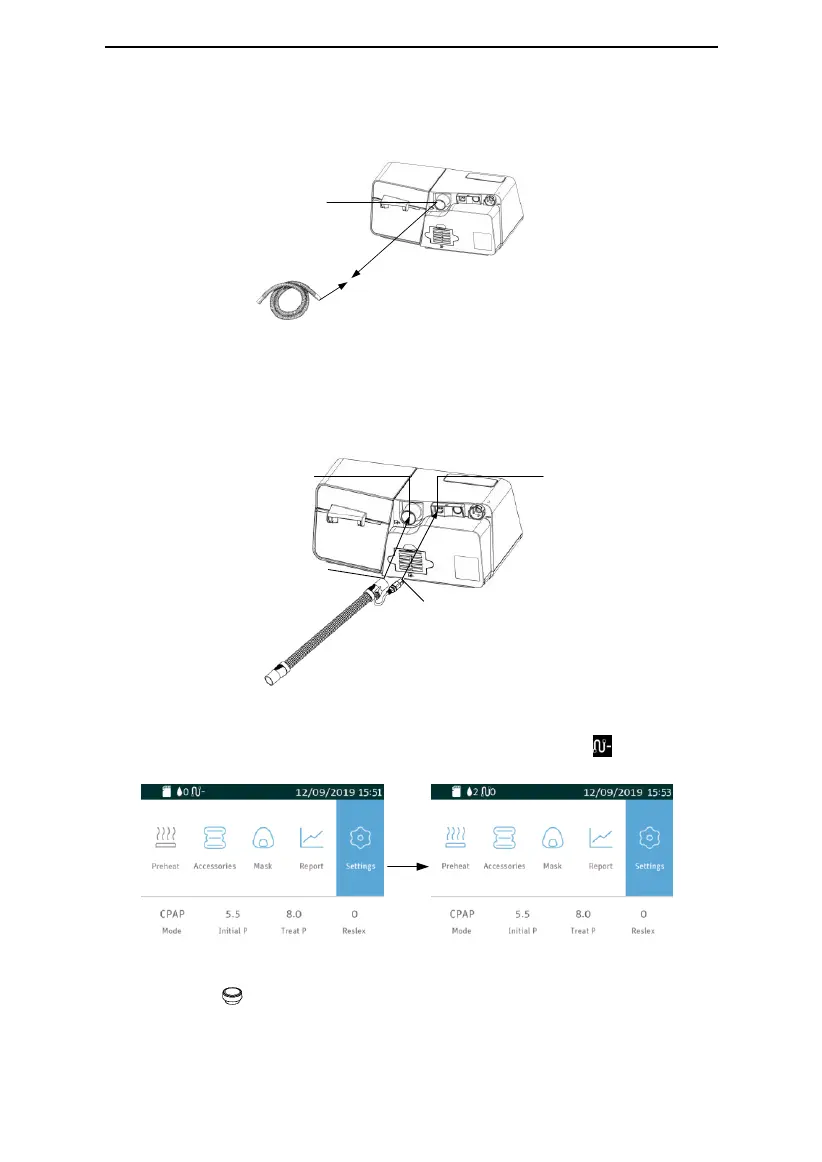BPAP Series User Manual V1.0
18 / 58
11.5 Assembling the Tubing / Heated Tubing and Mask
(1) Connect one end of the tubing to the air outlet of the device, as shown in Fig. 11-7.
Fig. 11-7
(2) Connect the heated tubing joint to the air outlet of the device, and then insert the power
plug into the heated tubing port on the back of the device, as shown in Fig. 11-8.
Power Plug
Heated Tubing
Air Outlet
Heated Tubing
Heated Tubing Joint
Fig. 11-8
If the heated tubing is connected correctly, the line next to the icon will become a
number in the Main Interface on the screen of the device, as shown in Fig. 11-9.
Fig. 11-9
Turn the Knob to turn on or turn off the heated tubing and to adjust the heat level
according to instructions of the Patient Menu of the device.
