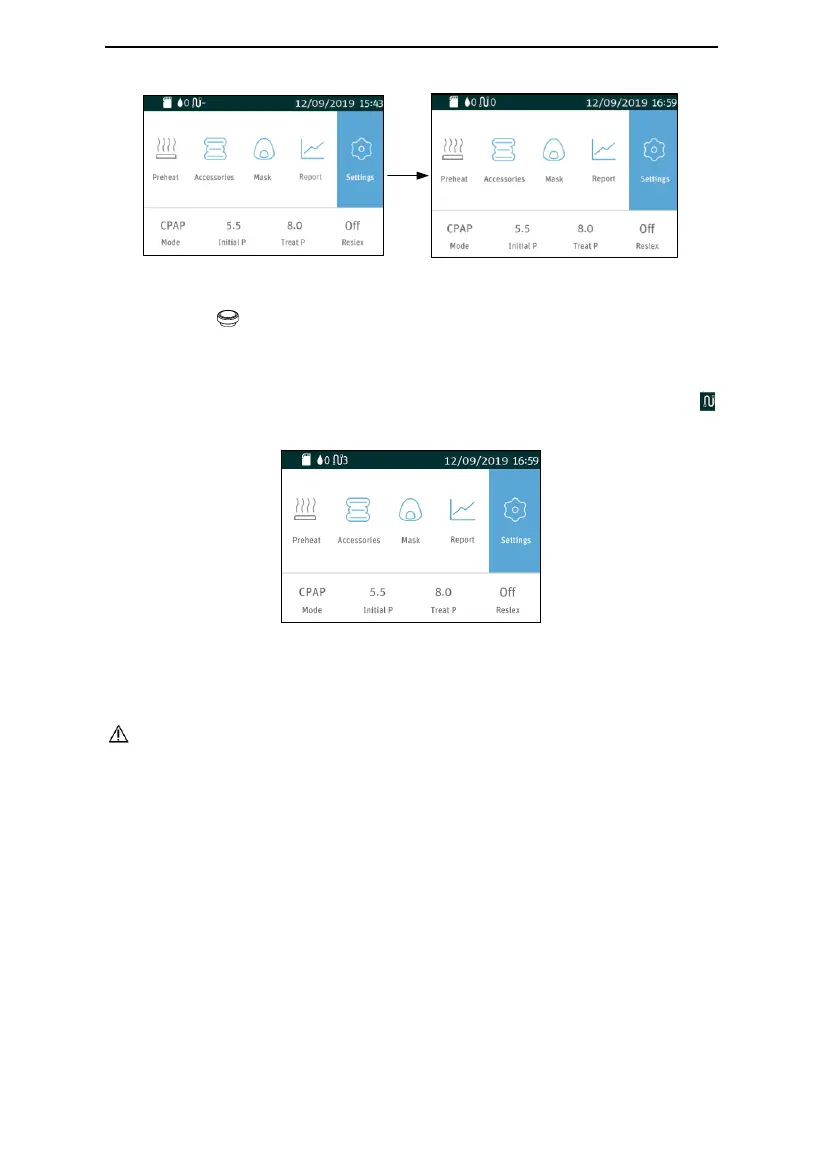Luna
®
G3 APAP / Luna
®
G3 CPAP User Manual
17 / 49
Fig. 12-6
Turn the Knob to turn on or turn off the heated tubing and to adjust the heat
level according to instructions of the Patient Menu of the device.
There are five heat levels available, and the number of heat level will appear in the
Main Interface on the screen of the device. The number 3 next to the icon
indicating the heat is adjusted to Level 3, as shown in Fig. 12-7.
Fig. 12-7
(3) Connect the other end of the tubing to the mask according to the user manual
for the mask.
WARNINGS!
• If you are using a mask with a built-in exhalation port, connect the mask’s
connector to the tubing.
• If you are using a mask with a separate exhalation port, connect the tubing to the
exhalation port. Position the exhalation port so that the vented air is blowing away
from your face. Connect the mask’s connector to the exhalation port.
• If you are using a full-face mask (a mask covering both your mouth and nose), the
mask must be equipped with a safety (entrainment) valve.
• In order to minimize the risk of CO
2
rebreathing, the patient should observe the
following instructions:
- Use only tubing and mask provided by REACT HEALTH.
- Do not wear the mask for more than a few minutes while the device is not
operating.
- Use only masks with vent holes. Do not block or try to seal the vent holes in the
