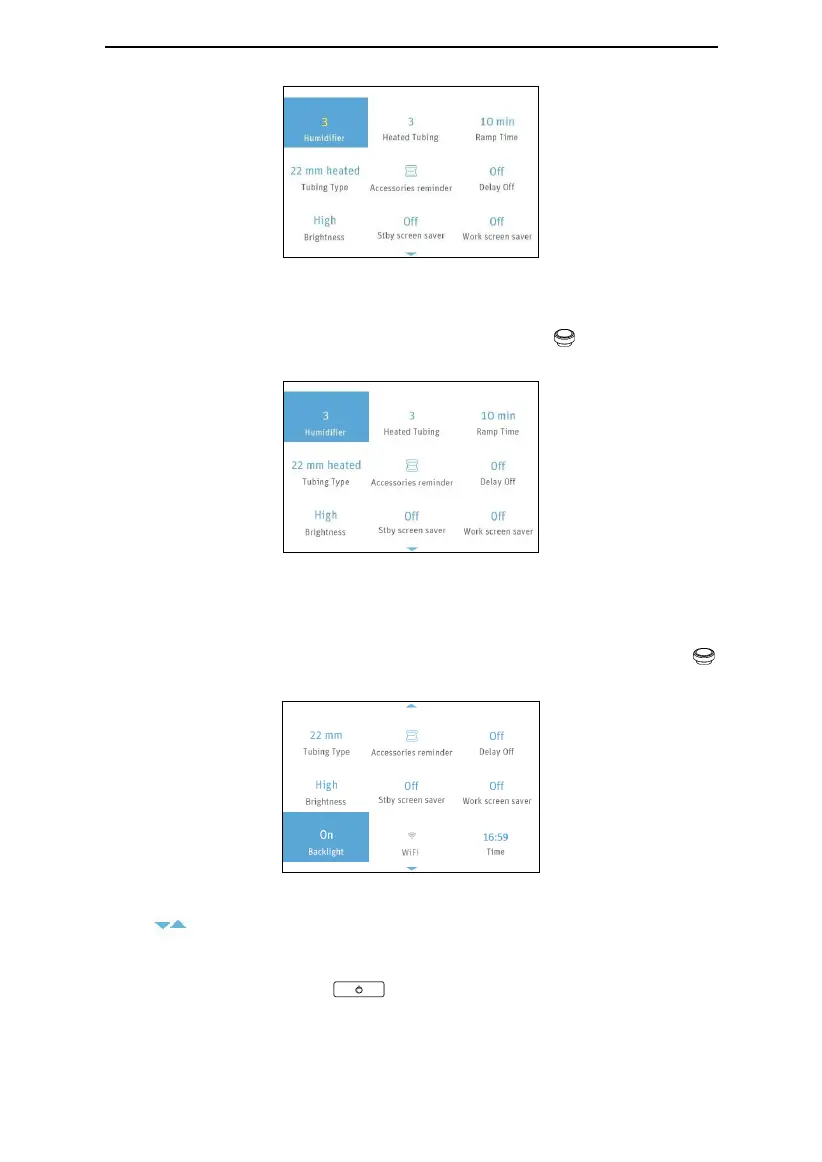Luna
®
G3 APAP / Luna
®
G3 CPAP User Manual
28 / 49
Fig. 16-6
16.1.5 Confirming Adjustments
Confirm your adjustment to an option by pressing the Knob . The option is then
displayed in white, as shown in Fig. 16-7.
Fig. 16-7
16.1.6 Turning Pages
When the cursor is on Work screen saver, the last option shown in Fig. 17-7, the
remaining options will appear on a new page if you continue to turn the Knob
clockwise, as shown in Fig. 16-8.
Fig. 16-8
Note: are page turning symbols.
16.1.7 Exiting the Patient Menu
The users can press the Home to return to the Main Interface shown in Fig.
16-1.
