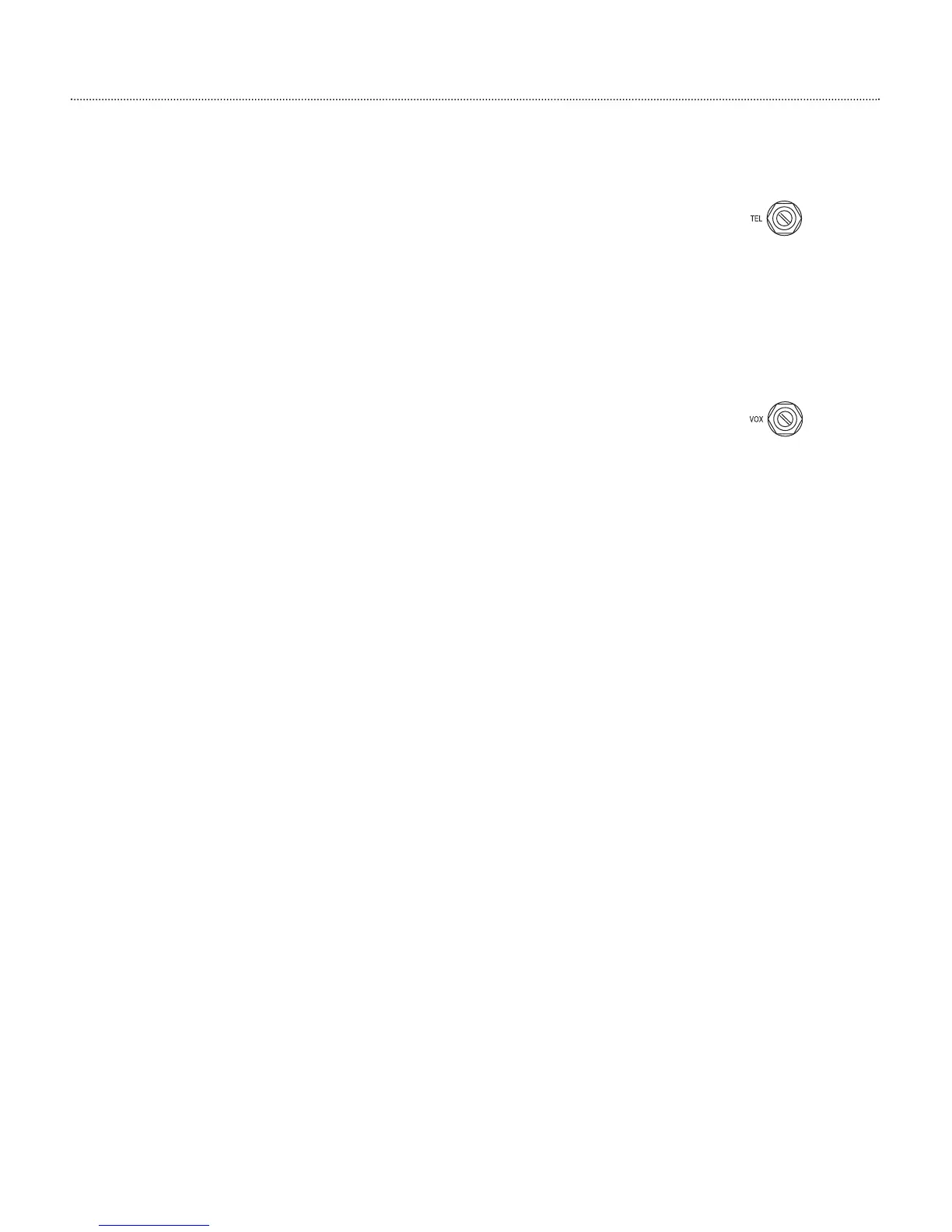7
Operation
Rear Panel Controls
TEL Volume Control
The TEL VOLUME control on the rear panel adjusts the TEL input’s
paging level. It does not affect the microphone level. Rotate the control
counterclockwise to decrease the level. Rotate the control clockwise to
increase the level.
VOX Sensitivity Control
When an input signal (such as voice) is detected through the TEL input,
the music channels (AUX1 and AUX2) will be muted. The VOX
Sensitivity control should be set so that only the desired signal is above
the threshold level, while noise and unwanted signal is below it. To
adjust the sensitivity of this circuit:
1. Rotate the control fully clockwise. While making a page announce-
ment and talking at a low level, the sound should not be choppy nor
missing parts of words. If it is choppy, or if intelligibility is poor,
rotate the control counterclockwise to the point where the sound is
clear and crisp (but not to the maximum counterclockwise position).
2. If the background music shuts down when no page is in progress,
rotate the control clockwise until the music is restored.