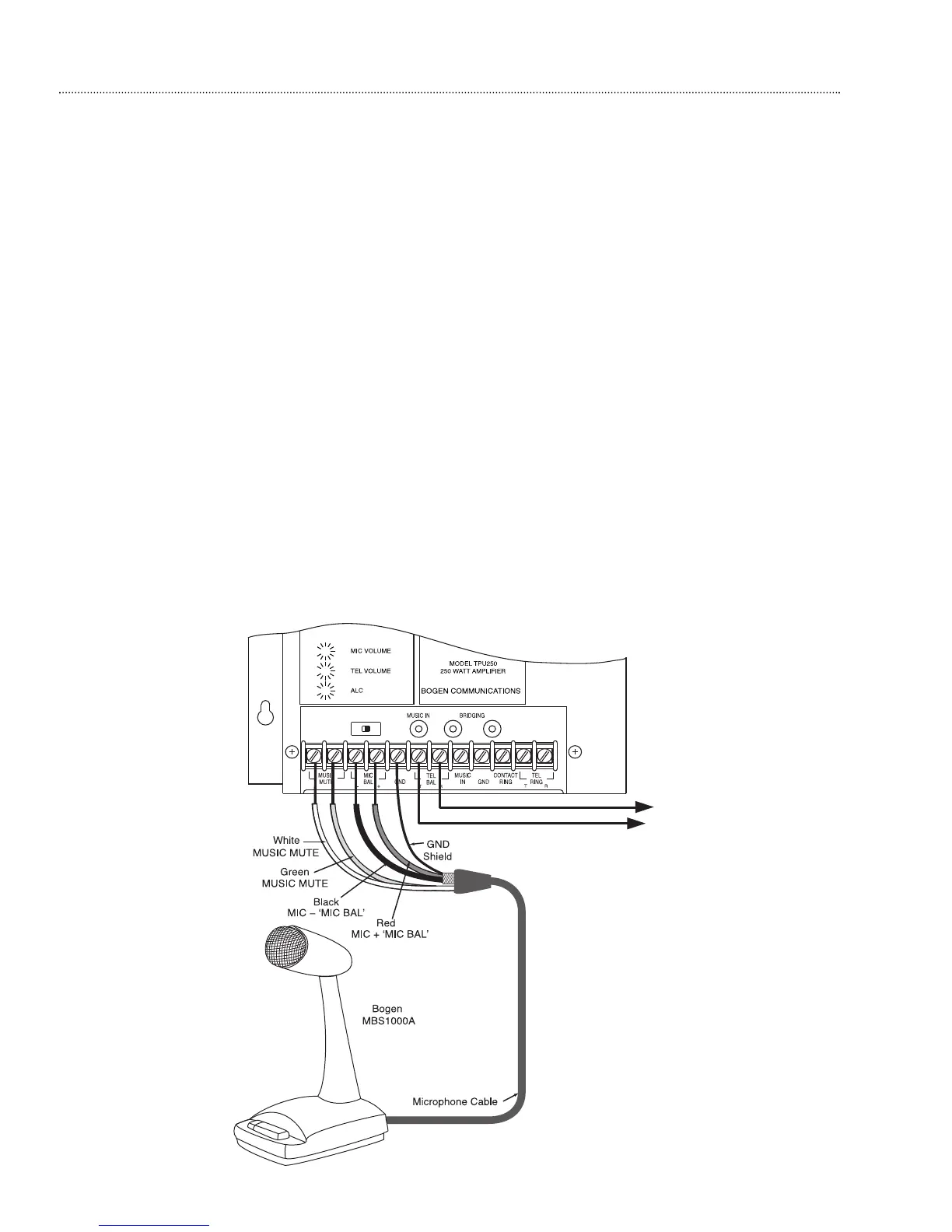IMPORTANT: Before making any connections or wiring changes to the amplifier or any equipment
connected to the amplifier, make sure that the amplifier is NOT plugged into an AC outlet.
All signal input and control wiring is made to the terminal strip and RCA connectors beneath the
left side access cover. Loosen the two Phillips-head screws on each side of the cover and
remove it.
TEL Input The telephone input is a 600-ohm, dry-loop, balanced input available at the T and R terminals.
Voice-Activated (VOX) music mute is provided when making a telephone page. See page 9 for
setting VOX SENS trigger threshold.
Music Input A single RCA connector and screw terminals are provided for the connection of a background
music source. The music input is a mono unbalanced input, so the music sourceʼs output should
be unbalanced and mono. If a balanced input is needed, use a Bogen Line-Matching
Transformer WMT1A (sold separately) to balance the music input. The WMT1A is also effective
in breaking ground loops that cause hum.
Microphone Input
A low-impedance dynamic microphone input is provided in this amplifier. It is designed to work with
push-to-talk, dynamic microphones like Bogenʼs MBS1000A microphone. Connect the balanced
dynamic microphoneʼs signal wires to MIC BAL +/–. Black wires typically connect to the "–" terminal,
while white or red wires connect to "+". Connect the shield wire from the microphone to the adjacent
GND terminal.
NOTE:
The amplifier does not have a power switch, so it must be unplugged in order to turn the
power off.
Music Mute for the microphone input is not voice-activated (VOX). The Music Mute terminals
must be shorted to mute the music input during a microphone page. A normally open contact set,
like the one provided on the MBS1000A, is required for this function.
