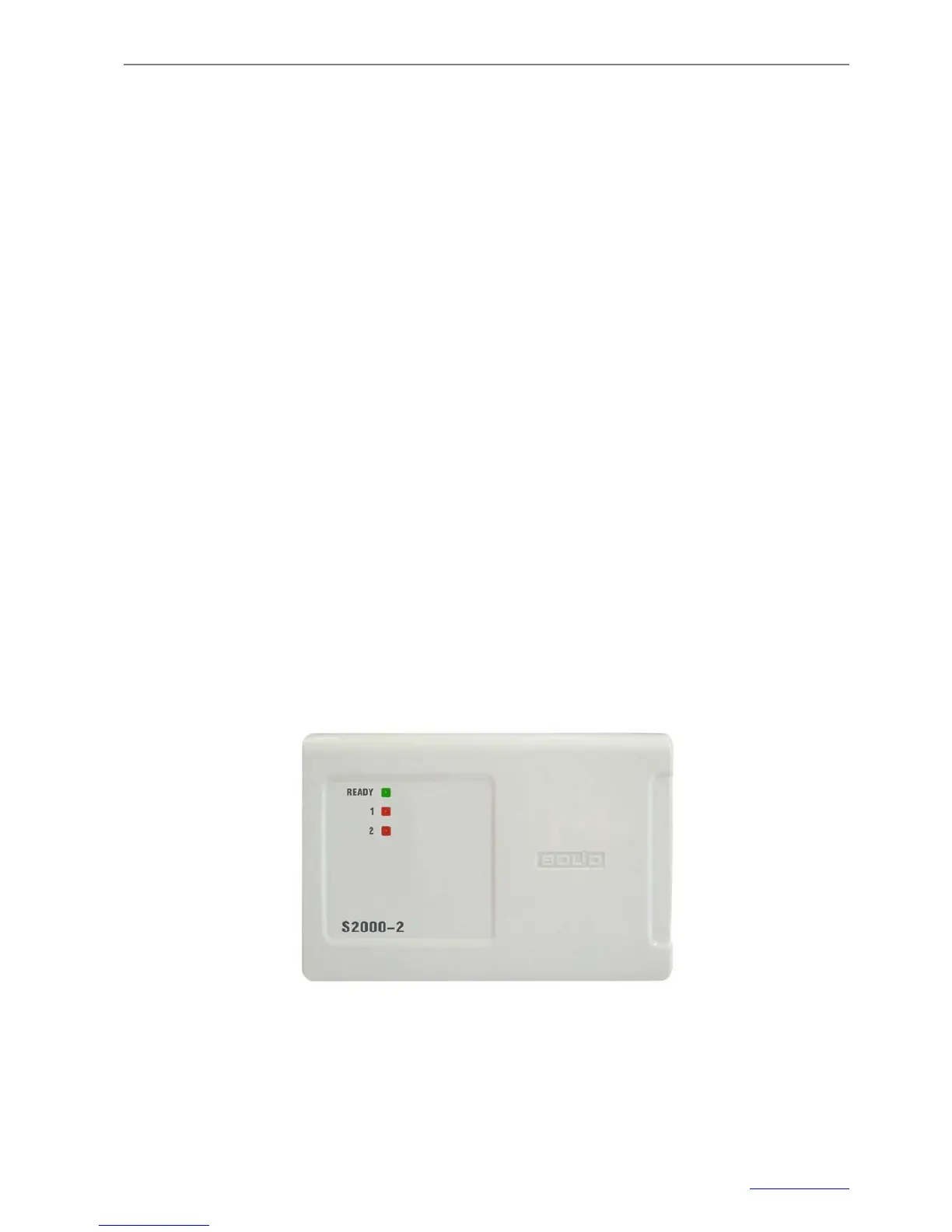S2000-2 Features and Design
7 www.bolid.com
and transferred to the network controller (the Orion Workstation), which grants or denies access (only
for operation as a part of the PC-based Orion system).
To increase the level of authentication two- or three-person access rules can be assign to be applied
for a group of access keys.
Besides the access control functions the S2000-2 access controller (except being in Swing-beam op-
eration mode) can monitor for conditions of two alarm loops connected to its relevant inputs signaling
loop alarms locally and transmitting loop event information via the RS-485 interface to a network con-
troller (S2000/S2000M or ARM Orion). The controller provides arming and disarming of the alarm
loops by presenting pre-programmed keys designed for arming/disarming to a reader of the controller,
or by a relevant command of the network controller.
The S2000-2 controller provides light and sound indication of access conditions and violations as well
as loop alarms by means of built-in LEDs and sounder, and by means of LEDs and sounder of the
reader.
The controller view is shown in Figure 1. The green READY LED is designed to indicate S2000-2 op-
eration conditions while the two red LEDs 1 and 2 are intended to provide access and arm-
ing/disarming indication.
The controller enclosure is equipped with a tamper switch which provides generating tamper alarms
and transmitting them to a network controller.
The controller is intended for indoor installation and round the clock operation. The controller is not
suitable for operation in corrosive and dusty environments, as well as in fire-hazardous and explosive
areas.
Figure 1