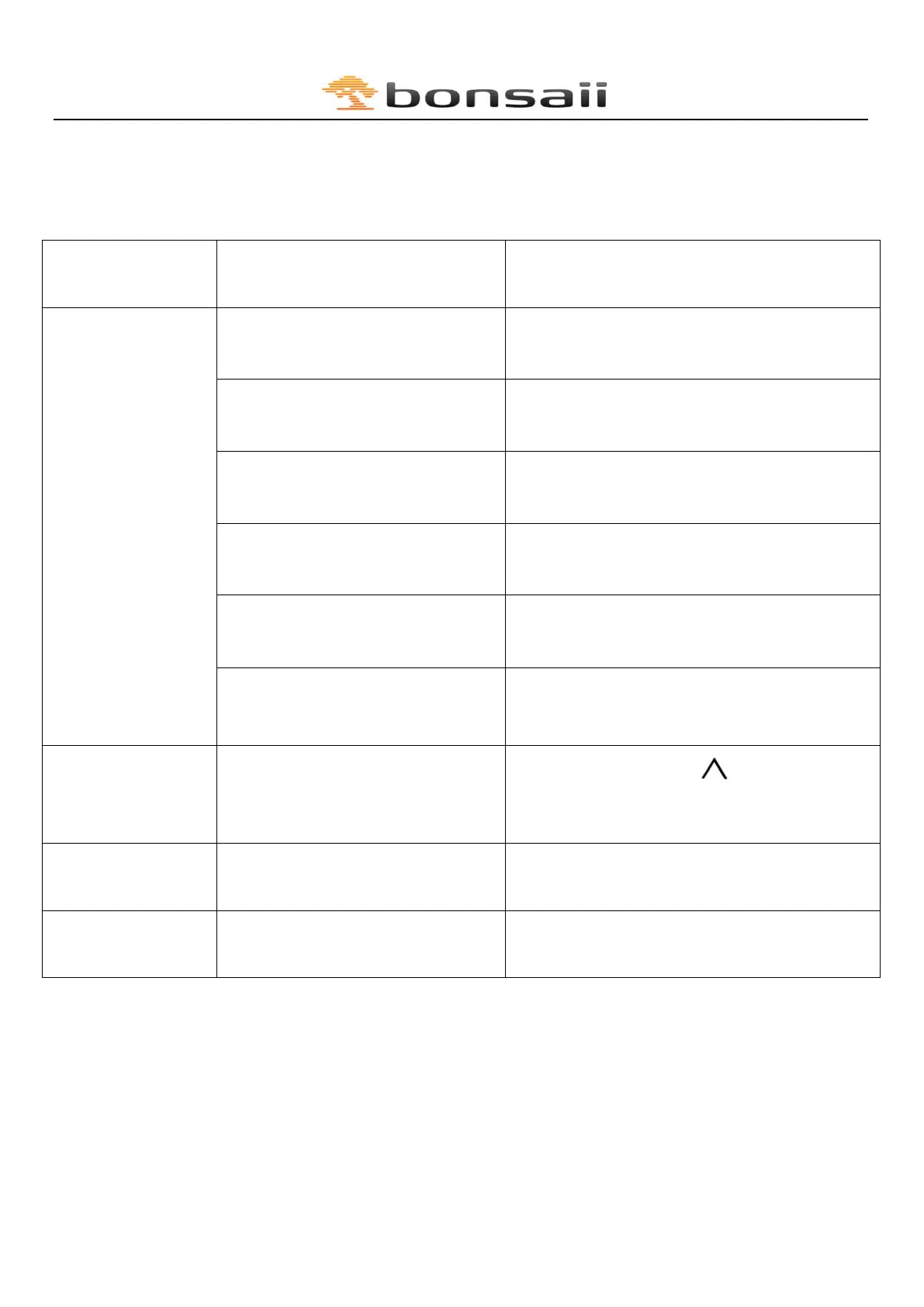8
General troubleshooting
Error Troubleshooting Resolution
Equipment is not
functioning
Is the power supply and socket
connected to the wall correctly?
Adjust the connections.
Is the collection unit positioned
correctly?
Adjust the position of the collection unit.
Is the power cable damaged?
Replace the power cable or contact your
Bonsaii dealer.
Is the engine possibly overheating?
Is the light flashing?
Wait until the machine has cooled down.
Is the sheet of paper to thin for it to
be detected by the sensors?
Fold the sheets of paper or use the manual in
feed tray .
Do you want to shred many pieces
of paper in one go?
Reduce the amount of paper and try again.
Cutter is blocked Is the paper jammed?
Press the back button and remove any
excess paper.
Cutter will not stop
Excess paper or unusual objects
are blocking the sensors?
Remove any excess paper and try again.
Machine sounds too
loud
Is the surface uneven? Is the
equipment in a straight position?
Place the equipment on a flat surface.
Should the instructions above not help to resolve the issue, then please contact our
customer service by support@bonsaii.com