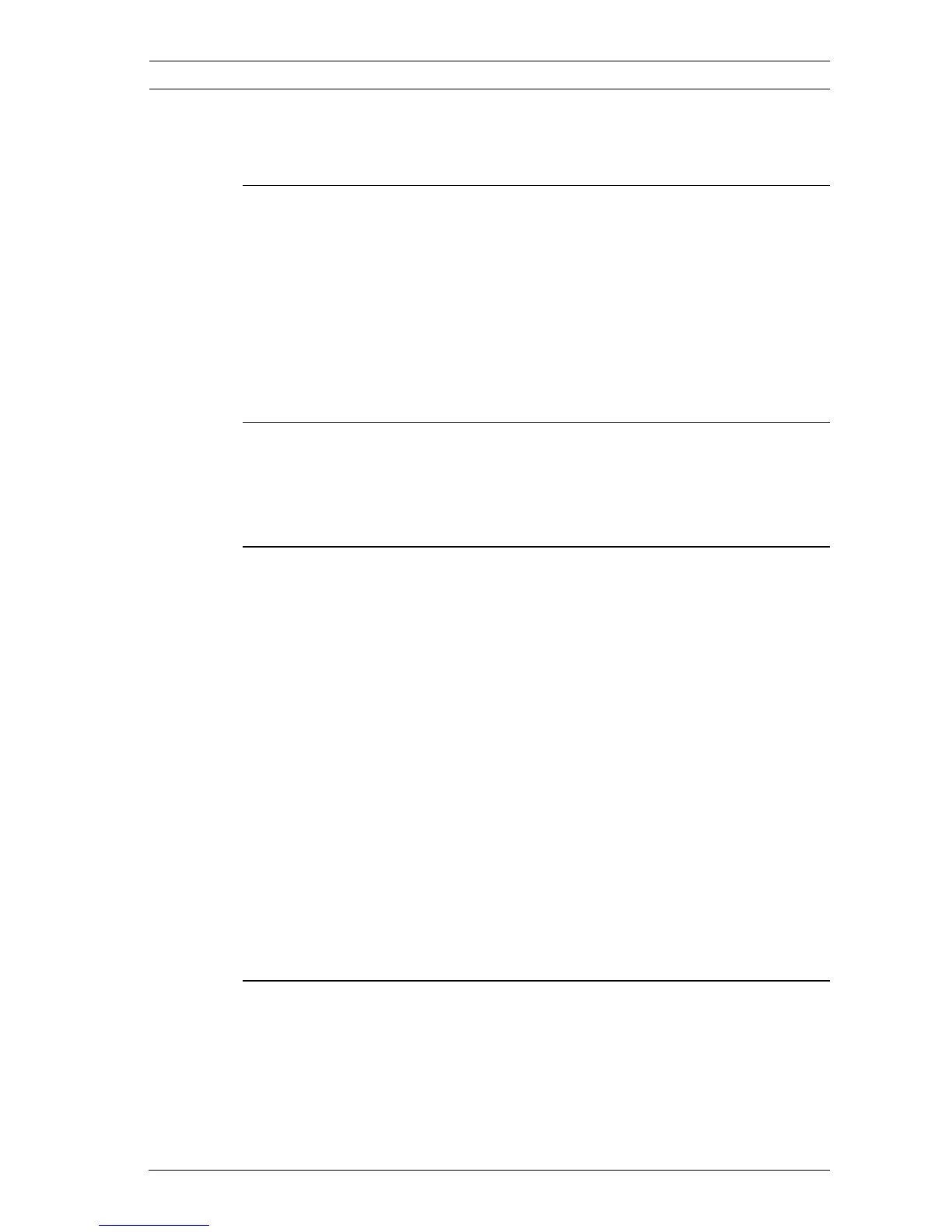IP Camera 200 Series Table of Contents | en 3
Bosch Security Systems Installation and Operation Manual AR18-09-B003 | v1.1 | 2010.05
Table of Contents
1Safety 7
1.1 Safety precautions 7
1.2 Important safety instructions 8
1.3 FCC & ICES compliance 9
1.4 UL certification 11
1.5 Bosch notices 11
1.6 Copyrights 12
2 Introduction 13
2.1 Features 13
2.2 Unpacking 14
3 Installation 15
3.1 Disassembly 15
3.2 MicroSDHC card 16
3.3 Power connection 17
3.3.1 DC power connection 17
3.4 Network (and power) connector 18
3.5 I/O connector 19
3.6 Audio connectors 20
3.7 Mounting 21
3.8 Camera set-up 22
3.8.1 Camera positioning 22
3.8.2 Focal length and focus (NDC-255-P) 24
3.9 Resetting the camera 25
3.10 Closing the unit 25
4 Browser connection 26
4.1 System requirements 26
4.2 Establishing the connection 26
4.2.1 Password protection in camera 27
4.3 Protected network 27
4.4 Connection established 28
