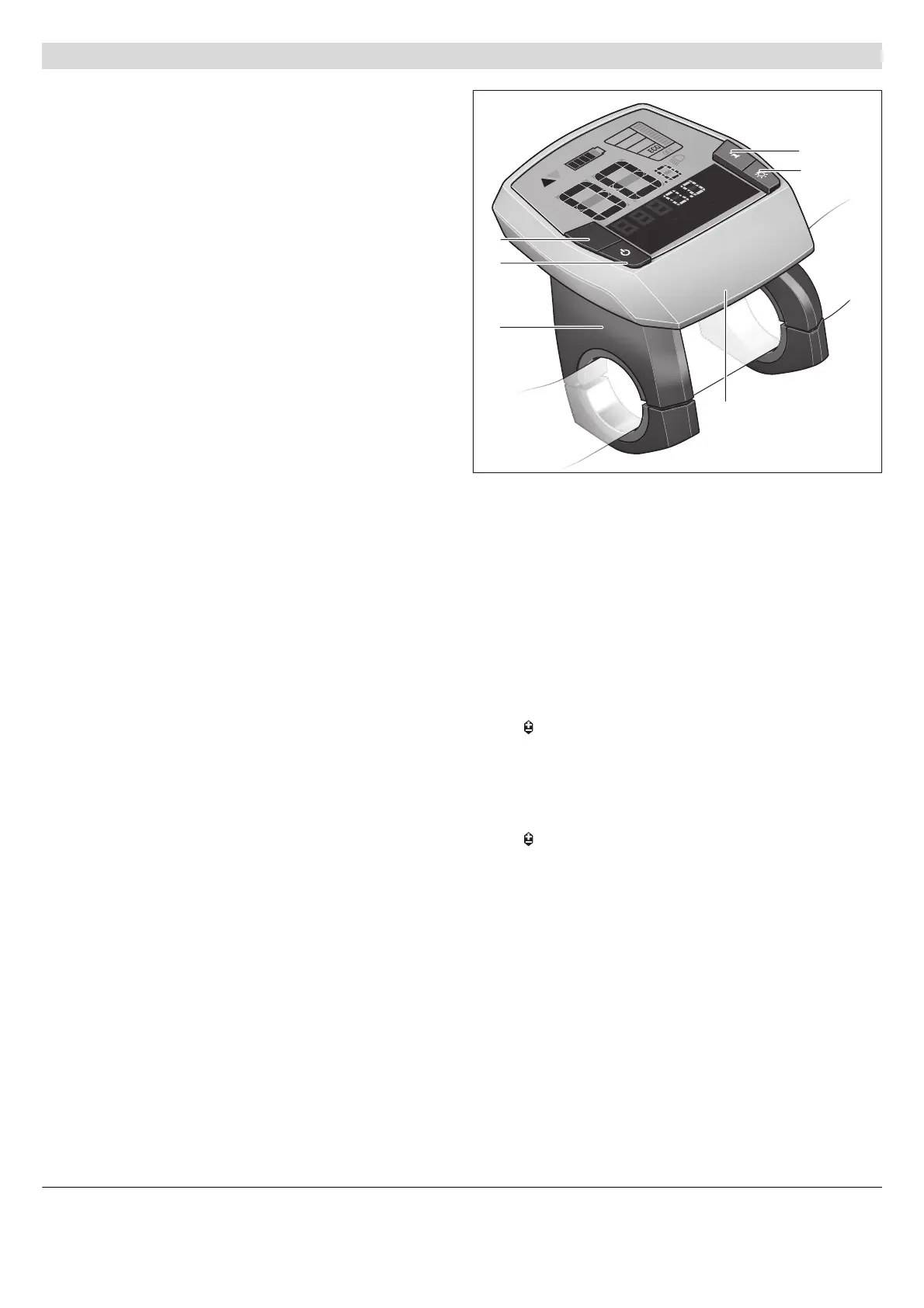English–11
Bosch eBike Systems 0 276 001 USAen | (17.6.15)
Operation
Initial Operation
Switching the eBike System On/Off
Options for switching on the eBike system:
– If the on-board computer is already switched on when
inserted into the holder, then the eBike system will be
switched on automatically.
– When the on-board computer and the eBike battery
pack are inserted, briefly press the On/Off button 5 of
the on-board computer once.
– When the on-board computer is inserted, press the
On/Off button on the battery pack.
Once it is switched on, the eBike system is in the “OFF”
mode. Select the desired assistance level and take off.
The drive is activated as soon as you put pressure on the
pedals. The assistance level depends upon the on-board
computer settings.
As soon as the system is activated, “Active Line” appears
briefly on the display.
As soon as you stop pedaling when in normal operation, or
as soon as you have reached a speed of 20 mph, the assis-
tance from the eBike drive unit is switched off. The motor
assistance is automatically re-activated as soon you start
pedaling again and the speed is below 20 mph.
Options for switching off the eBike system:
– Press the On/Off button 5 of the on-board computer.
– Switch the eBike battery pack off by using its On/Off
button (see battery pack operating instructions.)
– Remove the on-board computer out of its holder.
If the eBike is not moved and no button is pressed on the
on-board computer for 10 minutes, the eBike system will
shut down automatically in order to save energy.
eShift (optional)
eShift is the integration of automatic gear shifting systems
into the eBike system. To support the rider in the best way
possible, the function indications and the basic settings
menu have been adapted for the “eShift” function.
eShift with NuVinci H|Sync
The optimum gear for the respective speed is automatically
set according to a pre-defined desired cadence. In manual
mode you can choose between multiple gears.
In the “ NuVinci Cadence” mode you can use the “–” or
“+” button on the operating unit to increase or decrease the
desired cadence. If you hold down the “–” or “+” button,
the cadence will increase or decrease in steps of five. The
desired cadence is shown on the display.
In the “ NuVinci Gear” mode you can use the “–” or “+”
button on the operating unit to switch back and forth be-
tween several defined transmission ratios. The engaged
transmission ratio (gear) is shown on the display.
TURBO
SPORT
TOUR
MPH
KM/H
Range
AMM
PMWH
MIN
MPH
KM/H
RESET
3
2
1
6
5
4
