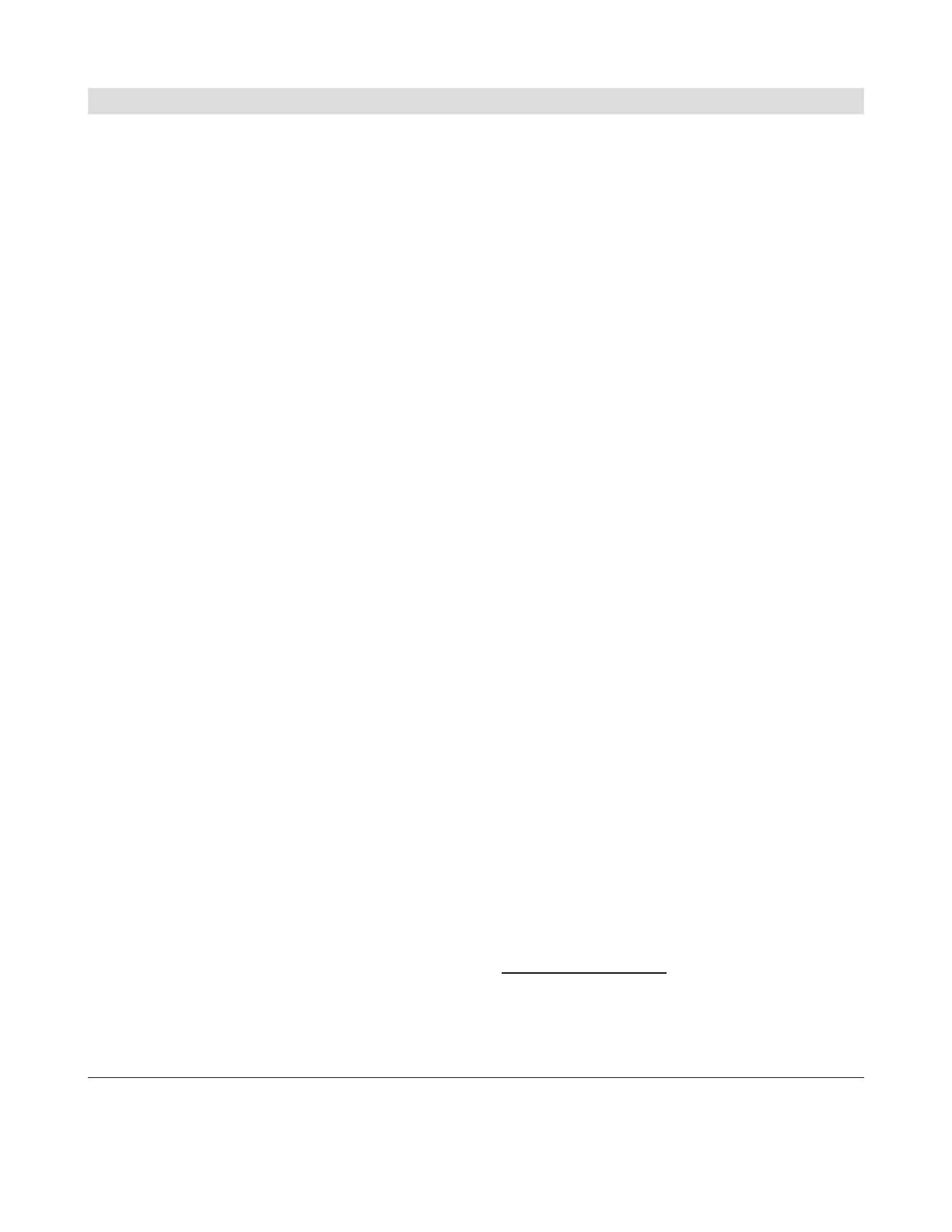English – 20
Press and hold: Quick access to Bluetooth®
menu
s11 Button for<WiFi>
Tap: Activate/deactivate
Press and hold: Quick access to the Wi-Fi
menu
s12 <Login>
Here, the user can connect with their ID.
<Settings>
You can gain access to the Settings menu via the
<Settings> button. The <Settings> cannot be ac-
cessed or changed while riding.
Tap the <Settings> button and select the required
setting/submenu. Press the back arrow in the header
to move to the previous menu. Press the x symbol (in
the right of the header) to close the settings menu.
You can find the following superordinate sections on
the first level of settings:
– <Map Settings>
Via<Map Settings>, the map display format
(2D/3D) can be selected, downloaded maps and
map updates can be reviewed, and recommended
maps can be downloaded. The system automati-
cally checks which map matches your current loca-
tion, and suggests regions and country maps in the
direct surroundings.
– <My eBike> – Settings for your eBike
You can reset the counters (such as the number of
kilometers traveled that day or average values) to
"0" either automatically or manually, and you can
reset the range. You can change the wheel circum-
ference value that was preset by the manufacturer
by ±5%. If your eBike features eShift, you can also
configure your eShift system here. The bike retailer
can schedule the service based on a mileage and/or
a time period. The bike component page displays
the serial number and hardware and software ver-
sions for each component, in addition to other key
data that is relevant for the components.
– <Screen Management>
This menu item can be used to adapt the screen
and tile contents to suit your personal require-
ments.
– <Connections>
Here, the Bluetooth® and Wi-Fi connections can be
adjusted. To be able to use the heart rate display,
you must add either the <Fitness> from the prede-
fined screens or a heart rate tile to your standard
screens. Once you are connected, the heart symbol
on the tile turns blue.
Recommended heart rate monitors:
▪Polar H7
▪Polar H10 Heart Rate Sensor
▪Runtastic Heart Rate Combo Monitor
▪Wahoo TICKR Heart Rate Monitor
▪BerryKing Heartbeat chest strap
▪BerryKing Sportbeat armband
May be compatible with other devices.
– <My Profile>
The data belonging to the active user can be viewed
here.
– <System Settings>
You can display the speed and distance in kilome-
ters or miles, display the clock in 12- or 24-hour
format, adjust the time, date and time zone and se-
lect your preferred language. You can reset the
Nyon to its factory settings, run a software update
(if available) and choose between a black and white
design. The time and the time zone are automati-
cally updated via the satellite signal as soon as
there's a connection.
– <Information>
Information on FAQ (frequently asked questions),
certification, contact information, information on li-
censes. You can find a detailed description of each
parameter in the online operating instructions at
www.Bosch-eBike.com.
1 270 U20 BN2 | (14.03.2023) Bosch eBike Systems
