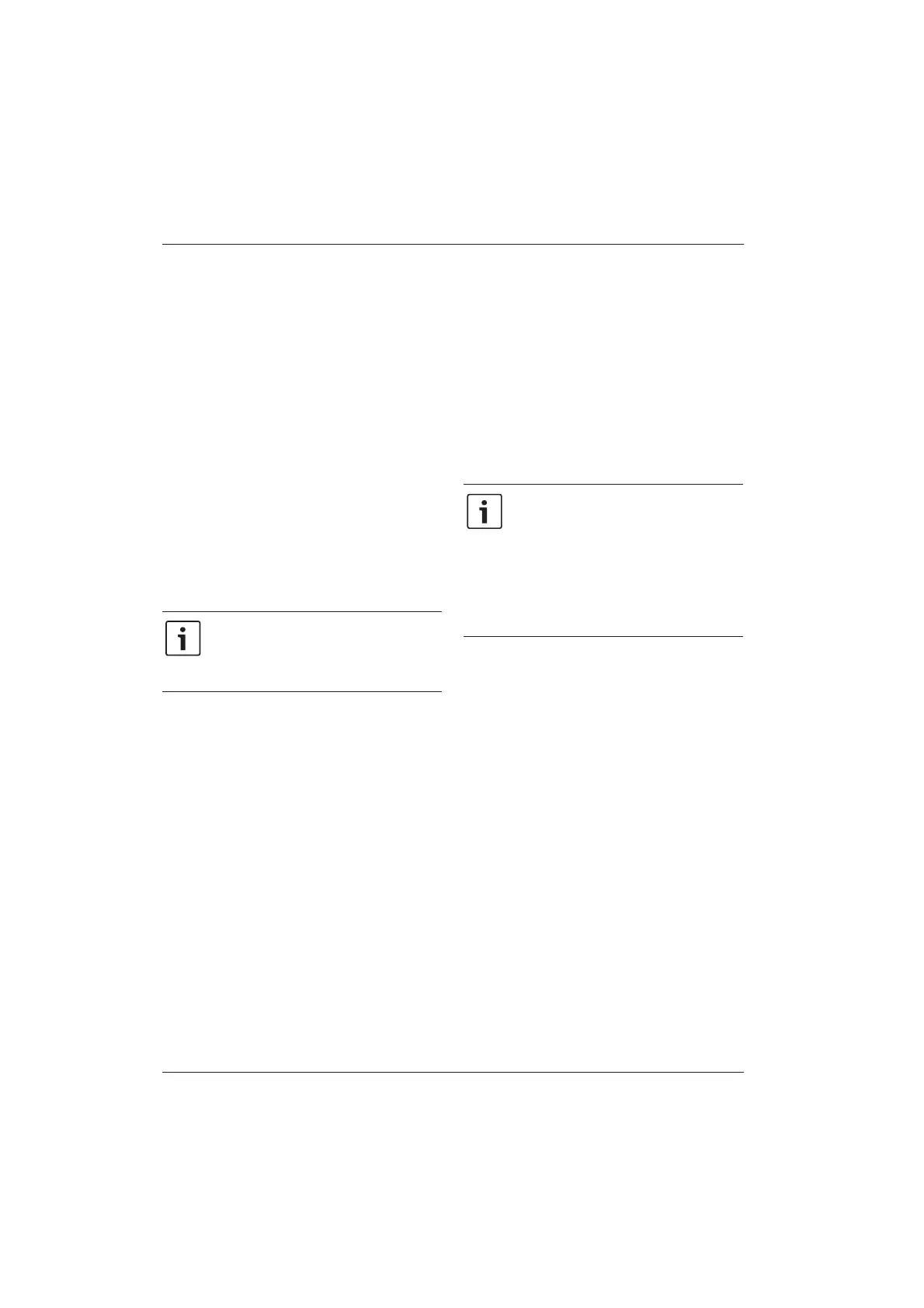6
Commissioning en
IVT Anywhere Gateway – 6 720 800 760 (2011/09)
B Connect the wire connected to CAN 2 (CAN
Low) in the module to CANL (CAN Low) in the
heat pump (Æ Fig. 9, page 40).
B Connect the wire connected to CAN 3 (CAN
High) in the module to CANH (CAN High) in
the heat pump (Æ Fig. 9, page 40).
Key to Fig. 9, page 40:
GND Earth – do not connect
CANL CAN Low
CANH CAN High
+12V 12 V connection – do not connect
B Ensure the CAN system is terminated
correctly.
B Observe further information in the heat pump
instructions.
4Commissioning
The router must be configured as follows:
• DHCP enabled
• Ports 5222 and 5223 not blocked
• Free IP address available
• Address filtering (MAC filter) adapted to the
module
B Plug in the power supply unit.
The module automatically obtains an IP address
from the router. The name and address of the
target server are stored in the standard settings
of the module. When an internet connection is
established, the module logs onto the IVT server
automatically.
The router does not necessarily have to be
connected to the internet. The module can also
be operated using the local network only. If this
is the case, access to the heating system via the
internet and automatic updates of the module
software are not possible.
When starting the app for the first time, you will
be asked to enter the login name and password
set at the factory. These login details are printed
on the data plate (Æ Fig. 10, page 40).
Key to Fig. 10, page 40:
1 Data plate with login details, MAC address
and ID number
2 Rotary encoder (no function)
If, during commissioning, neither the
CAN connection nor the LAN
connection is established, the
indicator illuminates constantly red.
If you have forgotten your
personalised login name or
password:
B Press reset button (Æ Fig. 6,
page 39) for at least 5 seconds.
The login details set at the
factory are restored (factory
reset).
