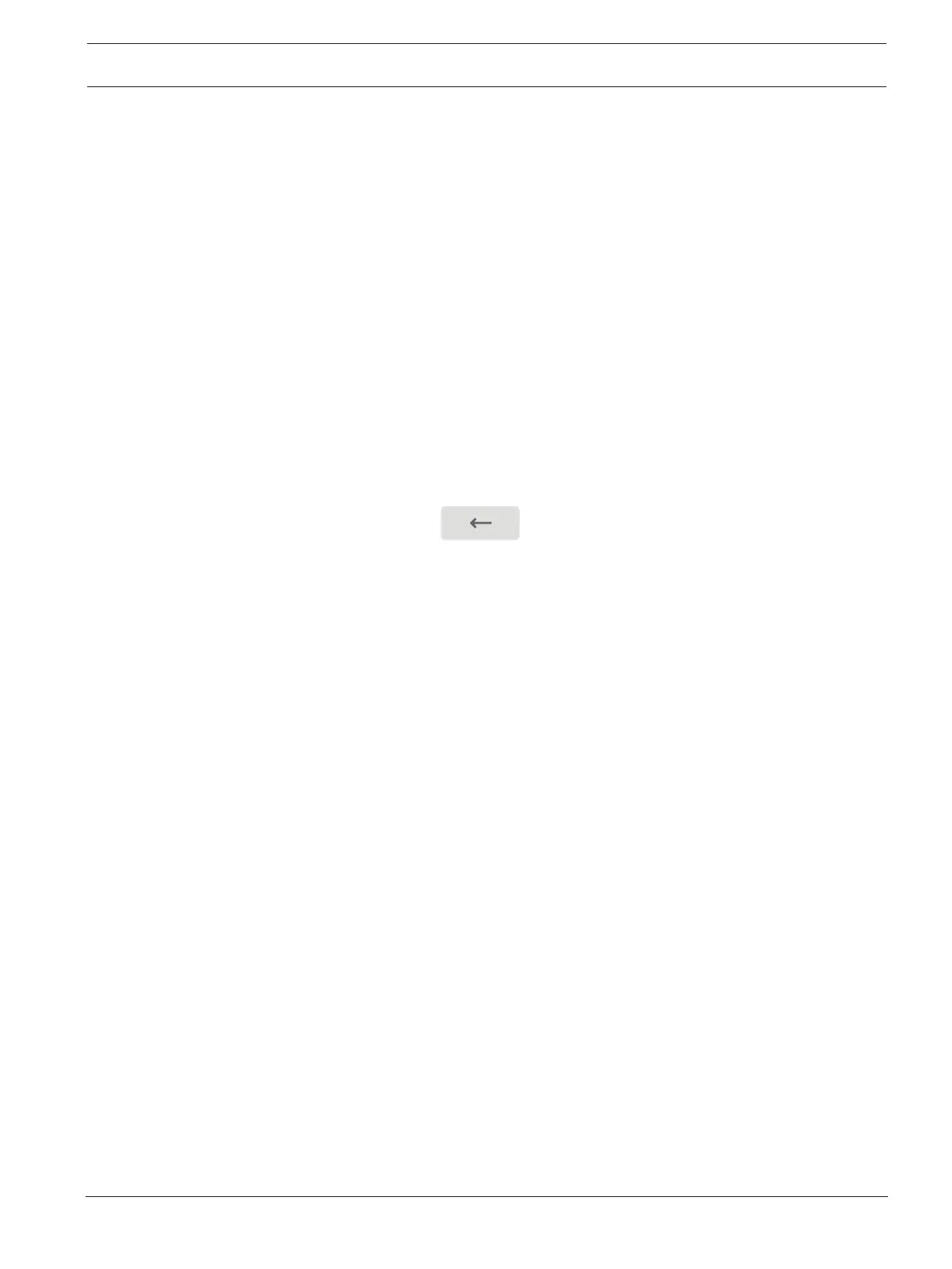FPA-5000 | FPA-1200 | AVENAR panel 8000 |
AVENAR panel 2000 | AVENAR keypad 8000
Maintenance – history log | en 71
Bosch Sicherheitssysteme GmbH User Guide 2020-07 | 3.0 | F.01U.378.877
2. Select Define range.
Two possibilities are offered on the display.
3. Activate the checkbox in front of one of the two options:
– Number of events to be printed starting from latest event:
For the printout, enter a particular number of events, counted from the most recent
event.
– Event numbers to be printed:
To print out a particular range, specify by entering event numbers.
A checkmark is placed in the selection field.
4. Enter the numbers you require.
5. Select OK to confirm the entry.
A list of the printers that can be selected is displayed.
6. Select a printer.
7. Select Print.
The list is printed.
Event numbers
To display the event numbers again:
1. Select Show event numbers.
2. To exit the display, press .