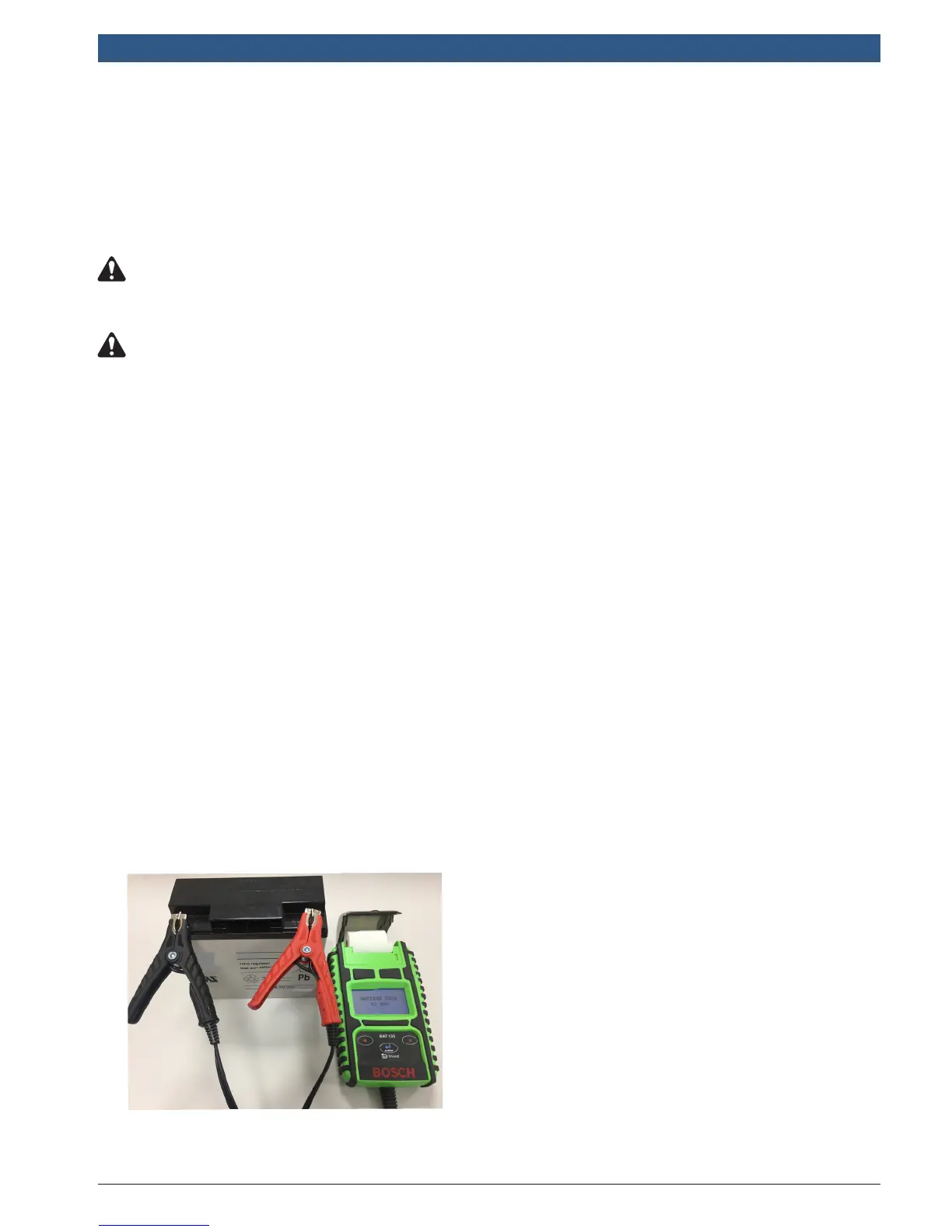BAT 135 | REV. A | JANUARY 2018
Operating Instructions
|
BAT 135 Battery Tester | 3
|
en
1 Introduction
The BAT 135 Battery Tester is used to test 6 and 12 volt batteries, and to test 12 and 24 volt charging systems. The
suggested operation range is from 0 degrees Centigrade (32 degrees Fahrenheit) to 50 degrees Centigrade (122
degrees Fahrenheit) in ambient temperature.
2 Safety Warnings and Instructions
WARNING
This product can expose you to chemicals including arsenic, which is known to the State of California to
cause cancer. For more information, go to www.P65Warnings.ca.gov.
CAUTION
Do not expose the tester to rain or snow.
} Working in the vicinity of a lead acid battery is dangerous. Batteries generate explosive gases during normal
operation. For this reason it is of utmost importance, if you have any doubt, that you read these instructions very
carefully each time you use your tester.
} To reduce risk of battery explosion, follow these instructions, those published by the battery manufacturer, and
the manufacturer of any equipment you intend to use in the vicinity of the battery. Observe cautionary markings
on these items.
} Another person should be within range of your voice or close enough to come to your aid when you work near a
lead acid battery.
} Have plenty of fresh water and soap nearby in case battery acid contacts skin, clothing, or eyes.
} Wear safety glasses and protective clothing.
} If battery acid contacts your skin or clothing, wash immediately with soap and water. If acid enters your eye,
immediately flood the eye with running cold water for at least ten minutes and seek immediate medical attention.
} NEVER smoke or allow a spark or flame in vicinity of the battery or engine.
} Be extra cautious to reduce the risk of dropping a metal tool onto the battery. It could spark or short-circuit the
battery or other electrical parts and could cause an explosion.
} Remove personal metal items such as rings, bracelets, necklaces, and watches when working with a lead acid
battery. These items can produce a short-circuit current high enough to weld a ring or like to metal causing a
severe burns.
3 Paper Loading/Replacement
Do the following to load paper:
1. Open the clear cover.
2. Insert a new/replacement paper roll (PN 1699200246) into the paper feeder for auto running the paper into the
printer.
3. Pull the paper slowly and straight from the paper roll in the chamber.
Note: The battery clamp replacement part number is 1699200245.
