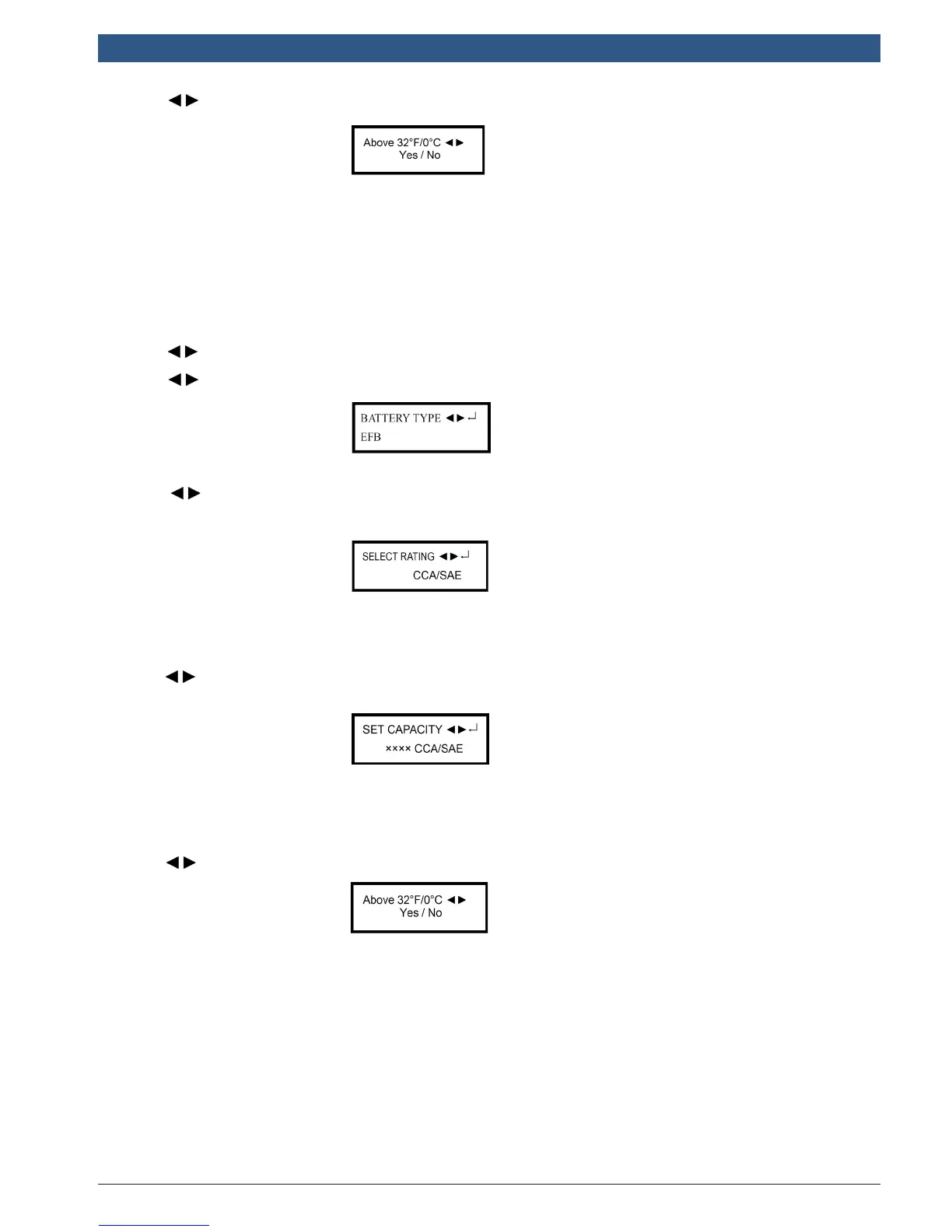BAT 135 | REV. A | JANUARY 2018
Operating Instructions
|
BAT 135 Battery Tester | 5
|
en
8. Press to confirm the temperature.
Press ENTER to begin the test.
Note: Before the test is started, you can always return to the previous page by pressing and holding ENTER for
two seconds.
Important: If prompted by the tester to remove a surface charge, refer to
Appendix B, Surface Charge Notice
.
6 Start/Stop Test
1. Press to select Start/Stop Test, then press ENTER.
2. Press to select one of the following the battery types:
} EFB
} AGM FLAT
Press ENTER to confirm choice.
3. Press to select one of the following battery ratings:
} CCA/SAE
} EN
} JIS
} DIN
} IEC
} CA/MCA
Press ENTER to confirm choice.
4. Press to input one of the following battery capacities of SAE:
} CCA/SAE: 40~2000
} EN: 40~1885
} DIN: 25~1120
} IEC: 30~1320
} JIS: By battery type number
} CA/MCA: 50~2400
Press ENTER to begin test.
5. Press to confirm temperature.
Press ENTER to begin test.
Note: Before the test is started, you can always return to the previous page by pressing and holding ENTER for
two seconds.
Important: If prompted by the tester to remove a surface charge, refer to
Appendix B, Surface Charge Notice
.
Example
Example
Example
Example
Example