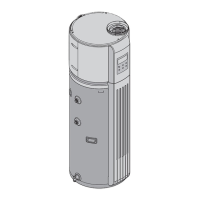Installation instructions
49
C 950/C 1050 (Pro TL 175 C/199 C) – 6 720 805 440 (2019/10)
Fig. 45 Pressure drop curve
4.14 Measuring gas pressure
Confirm gas pressure upon installation.
Connecting manometer
▶ Shut off gas supply at installer supplied shutoff valve for
this water heater.
▶ Remove front cover and locate inlet gas pressure test port
(see fig. 47).
▶ Loosen screw inside left test point fitting (do not remove)
and connect manometer tube to test point (see fig. 47).
Static Pressure Test
▶ Turn gas supply back on.
▶ Record static gas pressure reading in table 45.
Operating Pressure Test
▶ Press ON/OFF button into ON.
▶ Press and hold simultaneously buttons , and
for 3 seconds, until display reads P2.
Fig. 46
▶ Press to enter P2 adjustment. The current setting will
appear on the display (factory default).
▶ Press or until P1 appears.
Note: While in this mode the appliance will run constantly at
maximum power and allow maximum water flow.
For inlet gas pressure adjustment consider the following table:
