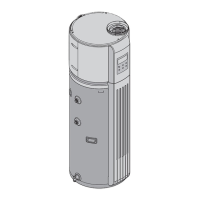Installation instructions
C 950/C 1050 (Pro TL 175 C/199 C) – 6 720 805 440 (2019/10)
50
Table 44 Minimum inlet gas pressure under full operation
▶ Operate all other gas appliances (except heater) on same
gas piping system at maximum output.
▶ Turn on high volume of hot water flow (at least 6 gpm) and
burner will light. If heater display reverts to P2, open more
hot water fixtures to allow sufficient flow. Press until
P1 reappears on the display.
▶ Record lowest operating gas pressure reading in table 45.
Gas pressures lower than 3.5" W.C. for Natural Gas or 8" W.C.
for LPG will result in insufficient degree rise to the hot water
being used, reduced hot water volume, possible error code
faults and must be corrected. See Gas Connections, chapter
4.8, page 40.
P1 fan speed:
Factory default: NG: 51, LP: 52
Lowering P1 fan speed reduces the maximum BTU input.
As a temporary measure if the gas pressure in P1 is below
specification, lower P1 fan speed incrementally until minimum
inlet gas pressure reaches specified range (table 44). After
upgrading gas line, reset appliance to P1 factory default setting
(NG: 51, LP: 52) or setting from chapter 4.3.8.
Fig. 47 Gas pressure test port (left tapping)
Table 45
Gas type NG LPG
p
in
3.5” WC 8” WC
Static Gas Pressure Reading (see chapter 4.14)
enter here: ___________________ Date: ___________
Operating Gas Pressure Reading (see chapter 4.14)
enter here: ___________________ Date: ___________
