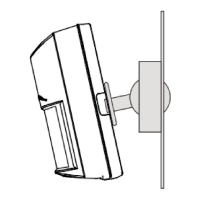3. The CISS is now ready to be put into operation
4. Download and install the “Virtual CISS App” (Apple App Store / Google
Play Store)
5. Ensure that Bluetooth is activated on the device you want the CISS to
connect with (smartphone, tablet etc.)
6. Start the “Virtual CISS App”
7. After the start screens you get a short overview of the most important
functions via the help screens.
INFO: The help screens, fi tting to the area you are at that
moment, are accessible at any time.
Setting up data connections
The CISS device can either be connected via Bluetooth Low Energy (BLE
4.0 peripheral) to a mobile device or via the USB connection to your host
computer, to transfer the data.
Option 1: Connection / data transfer by
Bluetooth Low Energy (BLE)
Connect the CISS
1. Connect the USB cable included in delivery to the CISS and to a USB
power supply (USB Power supply, USB port of PC, etc.).
2. Close the securing bracket
INFO: Depending on the target mounting place, the provi-
ded screws might not fi t – please use appropriate screws
for target.

