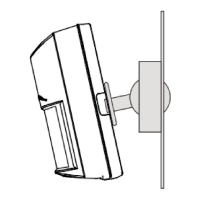Do you have a question about the Bosch CISS and is the answer not in the manual?
Defines warning and note symbols used in the document to indicate hazards or emphasize operational peculiarities.
Defines info and tip symbols for general instructions and practical advice that must be followed.
Discusses RF exposure limits and user guidance for minimizing human contact during normal operation.
Provides guidance on environmentally responsible disposal of the product and potential penalties for incorrect handling.
States the CISS operates per instructions and data sheet; customer responsible for validation and testing of specific requirements.
Lists items included in the CISS package: device, cable, mounting material, and quick start guide.
Describes the robust, industrially-suited housing and its suitability for various applications and easy mounting.
Provides detailed dimensional drawings and measurements of the CISS device in millimeters.
Lists key device attributes like dimension, weight, power supply, protection class, sampling rate, memory, and communication interfaces.
Details the available inertial and environmental sensors integrated within the CISS device.
Illustrates and explains the axial orientation of the primary inertial sensors within the CISS.
Specifies the operating temperature, humidity, and pressure ranges for the CISS.
Lists the measurement ranges for each sensor type including accelerometer, gyroscope, and environmental sensors.
Provides the accuracy specifications for each sensor type, including offset and deviation values.
Details the resolution capabilities for each sensor, indicating the smallest measurable unit.
Outlines the selectable sampling rates for both inertial and environmental sensors via Bluetooth and USB.
Provides detailed technical descriptions for individual CISS sensors like accelerometer, gyroscope, magnetometer, environmental sensors, microphone, and light sensor.
Provides instructions and options for physically mounting the CISS device using screws or magnets.
Details the steps for connecting the CISS to a power supply and a host device via USB.
Guides users through downloading, installing, and setting up the Virtual CISS Demo App for device interaction.
Lists the necessary host computer requirements and software environment for using the Python script.
Explains the need for and availability of a specific driver for Windows 7/8, but not for Windows 10/Linux.
Informs about the availability of the example Python script and its user guide for download.
Describes how individual sensors can be activated/deactivated and grouped into clusters for measurement.
Explains how the CISS microcontroller resets upon detachment or unmounting, preserving settings and logged data.
Details how the CISS logs data to its local memory and the conditions for logging, including concurrent streaming.
Explains how to stream data via USB, including the virtual serial port and high-frequency accelerometer mode.
Describes streaming data via Bluetooth Low Energy (BLE), including its advertiser role and connection initiation.
Details the event detection mode, allowing threshold definition for sensor signals and event generation upon crossing.
Explains the time aggregation mode for USB streaming, aggregating measurements into frames and reporting statistics.
States compliance with EU directives (RED, RoHS) and provides links for conformity declarations.
Details FCC authorization, compliance with Part 15 limits, and user guidance for potential interference.
Confirms registration with Singapore's IMDA and approval for sale.
Confirms compliance with relevant ACMA standards for Australia.
Mentions type approval by SRRC and CMIIT ID for China.
Confirms grant of Japanese Radio Law and warns against modification.
Lists certifications for various regions (EU, USA, Australia, China, Singapore) and user verification requirements.
States that the CISS has been granted Bluetooth® listing by the BT-SIG.
Advises on sorting accessories and packaging for environmental-friendly recycling, avoiding household waste.
Outlines restrictions on opening the device, intended use, and applications where failure could cause harm.
Informs about open source software components and where to find license conditions.
| Brand | Bosch |
|---|---|
| Model | CISS |
| Category | Accessories |
| Language | English |