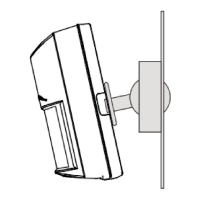21
Please respect the sampling rates of the sensors when choosing the sampling rate in the settings of the sensor.ini file
(see chapter 4.10. Sampling rate).
Data transfer
Start the example Python script via the command shell (Windows cmd.exe; Linux e.g. bash).
The data the CISS measures will be logged in .csv format in the output data file named: datastream.csv.
Default: The file will be saved in the same place where the example Python script is saved.
INFO: For more information regarding the example Python script (handling and further development),
please find a separate documentation at: www.bosch-connectivity.com/media-and-downloads/
(CISS Demo Scripts Python Operating Instructions)
5.5 Example system set up – using a gateway
The figure shows an example setup of the CISS attached to a gateway, which is part of an IP network. A database for storage
of measured data as well as a user interface are located on a server in the network.
This setup is suitable for streaming and event detection use cases, where the CISS continuously sends measurement data
through its communication interface.
Instead of the gateway any other USB host or BLE central device (e.g. computer, smartphone) could be deployed for local
visualization.
Gateway
User Interface
Data streaming
Parameter settings, Firmware updates
Energy
Data streaming
Parameter settings
Energy
USB
USB USB Power supply
BLE BLE
USB
Proprietary
serial communication
Network
LAN
Wifi
LAN
Wifi
Database
Backend
