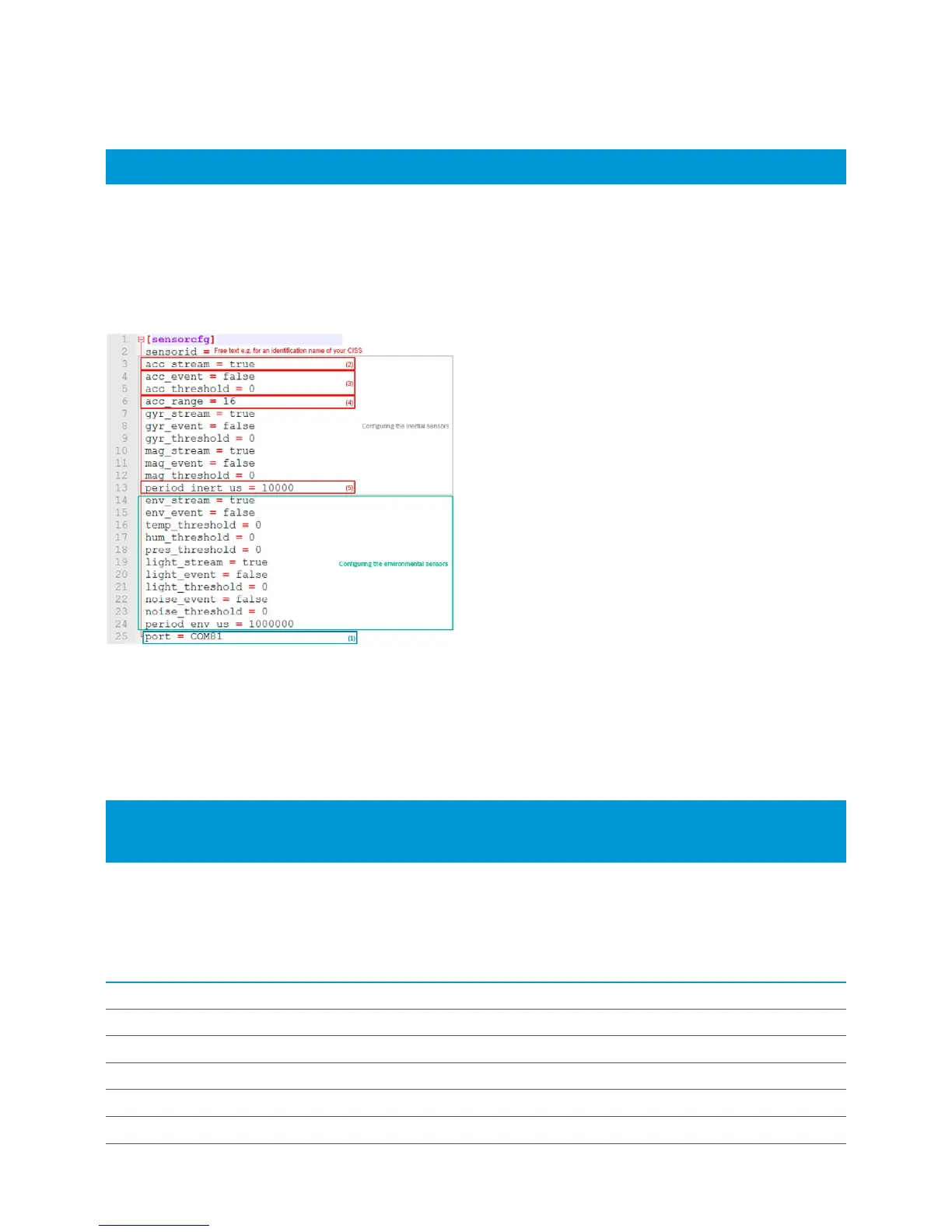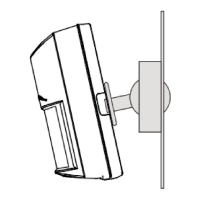20
Configure the CISS
Included in the example Python script download package there is a file named: sensor.ini
TIP: If the sensor.ini file is lost, run the script once, a default sensor.ini file will be created.
Open the sensor.ini file
The following figure shows a screenshot of the sensor.ini file, to give an overview over the functions and settings.
The grey marked area shows the settings for the inertial sensors.
The green marked area shows the settings for the environmental sensors.
The numbers are explained below the figure.
(1) Adjust the serial interface (e.g., “COM81” for Windows environments or “/dev/ttyACM0” for Linux environments)
Adjust the settings for the sensors like shown in the example for the accelerometer
(2) Activate / deactivate the streaming mode
(3) Activate / deactivate the event mode.
If the event mode is activated, put the threshold you need for your requirements. Each cross of the threshold will be
detected. The thresholds must be in the range of the individual sensors, see section 4.11.”
INFO: It is not possible to activate the streaming mode and the event mode for one sensor at the same time.
Only one threshold is possible, it is not possible to add a range (between two thresholds).
(4) Choose a measurement range for the accelerometer: ±2, 4, 8, 16 g (16-bit resolution)
(5) Choose the sampling rate for all inertial sensors. The example Python script uses the unit µs.
HZ MILLISECOND MICROSECOND
1 1000 1000000
10 100 100000
100 10 10000
1000 1 1000
2000 0.5 500
T (µs) = 1 / f(Hz) * 1000 *1000