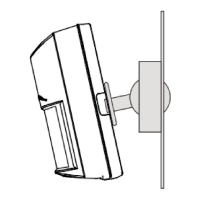In case you are using Windows 7/8, please install the CISS Driver
for Windows (not needed for Windows 10 or Linux environments).
The driver and corresponding instructions are available at:
https://www.bosch-connectivity.com/media-and-downloads/
(CISS Driver Installer Windows / CISS Driver Installer Windows
Operating Instructions).
Download the example Python Script and the corresponding
instructions at:
https://www.bosch-connectivity.com/media-
and-downloads/
(CISS Demo Script Python / CISS Demo Script
Python Operating Instructions)
Connect the CISS
1. Connect the USB cable included in the delivery to the CISS and
to a host computer.
2. The CISS is now ready to be put into operation.
Confi gure the CISS
1. Adjust the settings in the “sensor.ini” fi le, especially adjust the serial
interface (e.g., “COM5” for Windows environments or
“/dev/ttyACM0” for Linux environments).
Data transfer
1. Start the Python Script (Terminal).
2. Data will be logged in CSV format in the output data fi le
“data stream.csv”.
Summary
e. See the help screens, fi tting to the area you are now.
f. Disconnect: Click on the disconnect icon, if you want to disconnect your device
g. Rename your device, select your sensors, adapt your sampling rates
h. Start / stop data streaming
i. Show the streamed data in a chart
Option 2: Connection / data transfer by USB Cable
Prerequisites:
Host computer is running on Linux (kernel version 2.6 or later)
or Windows 7 or later.
Make sure Python 2.7 environment is installed on your host computer.
Make sure that the following modules are installed within your
Python environment:
serial
signal
Confi g Parser
csv
time
os

