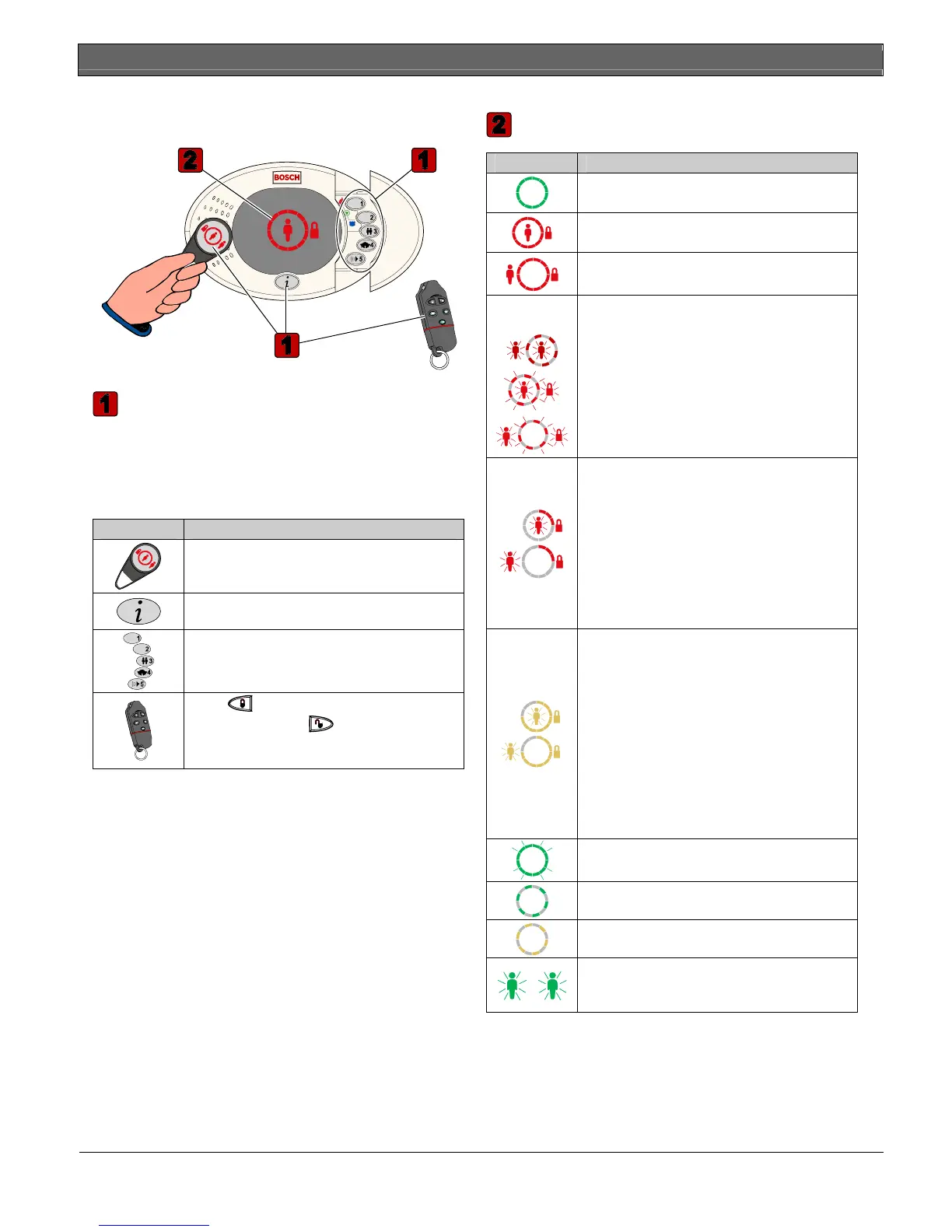Easy Series | User's Guide | Using the Control Center
2 Bosch Security Systems, Inc. | 8/06 | F01U025111B
Using the Control Center
1
12
1
Turning the System On or Off
Select an option from the table below to turn your system on
or off.
Wait for the icon on the control center to turn red and for
Exit Delay to start before you leave the building.
Option Description
Present token. Follow control center
instructions.
Press [i] button. Follow control center
instructions.
Enter passcode. Follow control center
instructions.
Press to turn the system on
(unoccupied). Press
to turn the system
off. Refer to Key Fob Button Configuration on
page 4 for more key fob options.
Invalid Passcode Entry Limit
You have ____ attempts* to correctly enter a passcode before
the system locks out the control center for ____ minutes*.
*Your alarm company representative sets these values.
2
Display States
Display Description
The system is off. No alarm or trouble
conditions exist. You can turn the system on.
The system is on (occupied).
The system is on (unoccupied).
Fire or intrusion alarm occurs when the system
is:
OFF
ON (occupied)
ON (unoccupied)
Exit Delay in progress (system on occupied or
unoccupied).
The control center announces the time
remaining at designated intervals. Circle
segments turn on one at a time to provide a
visual status of Exit Delay status.
During the last 10 sec, it sounds a quick beep
before the system turns on.
You have ______ sec* to exit the building
before an alarm occurs.
Entry Delay (system on occupied or
unoccupied).
The control center sounds a quick beep during
Entry Delay. Circle segments turn off one at a
time to provide a visual status of Entry Delay
status.
An alarm occurs if you do not turn the system
off in the designated time.
Amber display: First half of Entry Delay
Red display: Second half of Entry Delay
You have ______ sec* to turn the system off
before an alarm occurs.
There is a system problem. Follow all control
center instructions.
One or more points are faulted. Follow all
control center instructions.
Too many faulted points.
Control center test. Icons alternately flash.
The control center sounds a quick double
beep five min before the end of the test.
* Your alarm company sets these time entries.
3
3
60
30
