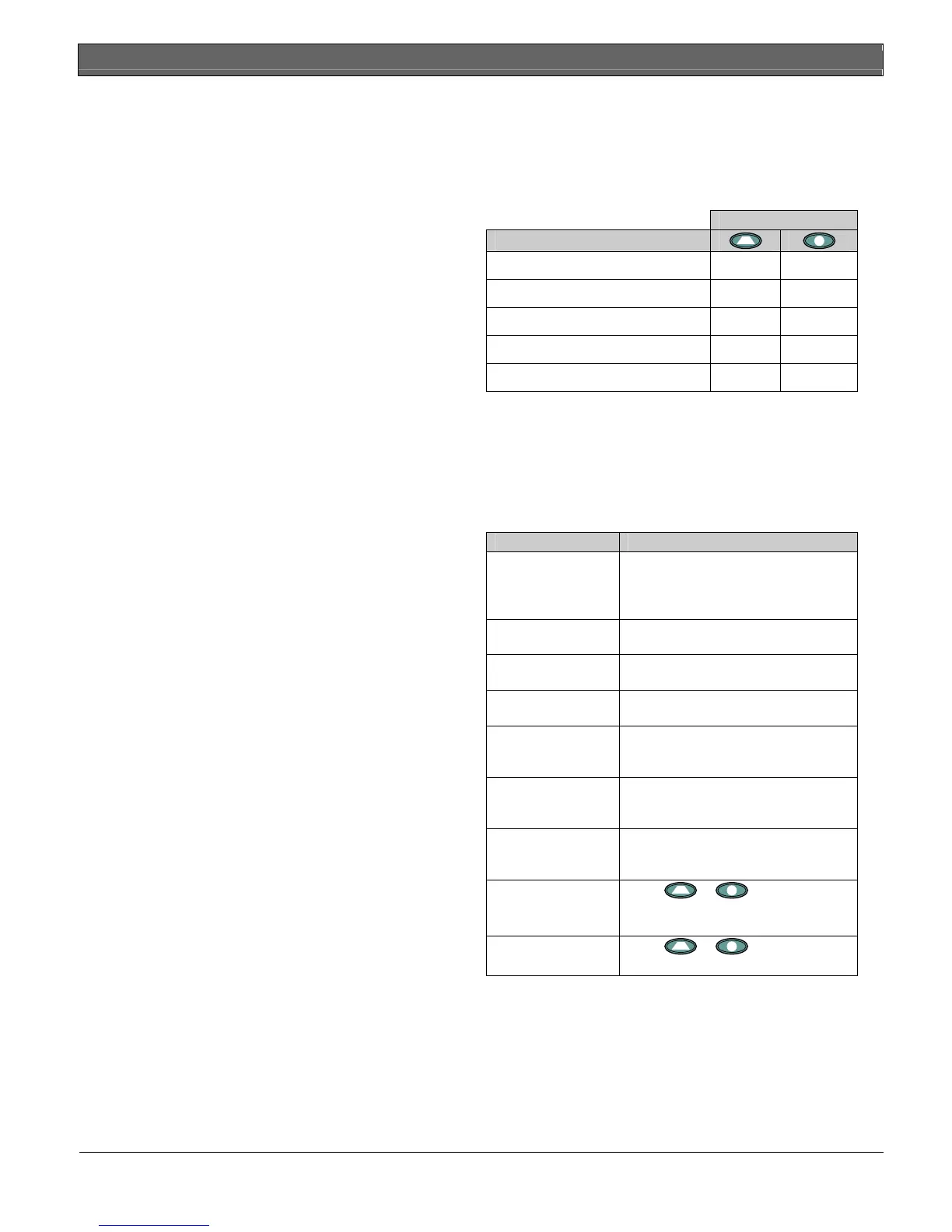Easy Series | User's Guide | Starting a Phone Session
4 Bosch Security Systems, Inc. | 8/06 | F01U025111B
Starting a Phone Session
You can perform several functions with your security system
from the house phone or from an outside phone.
Refer to the Phone Menu on page 5 for available options.
House Phone
Press [#] three times. The system disconnects the outside
phone line and asks you for a passcode.
Outside Phone
1. Call the premises phone number.
2. If the call is answered by either a person or a telephone
answering device, press [*] three times to disconnect the
answering party and access the system.
3. Enter your passcode when prompted.
If the phone is not answered by a person or telephone
answering device, the system answers after a
programmed number of rings.
Enable Installer Access (Master User only)
My system supports this feature.
Use this option to grant system access to an alarm company
representative.
From the Control Center
Enter the Master User passcode and wait until the system
times out (control center display stops flashing).
If using the Master User token, present the token several
times until the system announces “Turning the system off.”
From the Phone Menu
1. From the Phone Menu, press [3] to select System
Maintenance.
2. Press [3] to select System Test Menu.
3. Press [6] to enable installer access.
Disable Installer Access
To disable installer access to the system, turn the system on.
Using the Key Fob
Key Fob Button Configuration (Optional)
Your alarm company representative must complete the table
below. Select only one option for each button.
Button Assignments
Button Options
System Status (Default)
Turn System On (Occupied)
Turn System On (Custom)
Turn Output On or Off
Turn Output On for Two Seconds
Silent Panic Operation
My system sends a Silent Key Fob Panic report.
Key Fob LED Status
Status Description
Alternating red and
green
A key fob button was pressed. The
LED either stops flashing, or one of the
other status indicators in this table
occurs.
Red fast flash
The system is in alarm, or silent panic
feature was used.
Red slow flash
Exit delay in progress (system
occupied or unoccupied).
Red on steady
The system is on (occupied or
unoccupied).
Green fast flash
An error occurs while turning the
system on. The system does not turn
on as expected.
Green slow flash
The system is not ready to turn on. A
button programmed for system status
also shows this status.
Green on steady
The system is off and is ready to turn
on. The button programmed for system
status also shows this status.
Red on steady and
slow green flash
Either
or was pressed to
turn an output on continuously, or turn
it on for two seconds.
Green on steady
and slow red flash
Either or was pressed to
turn an output off.
