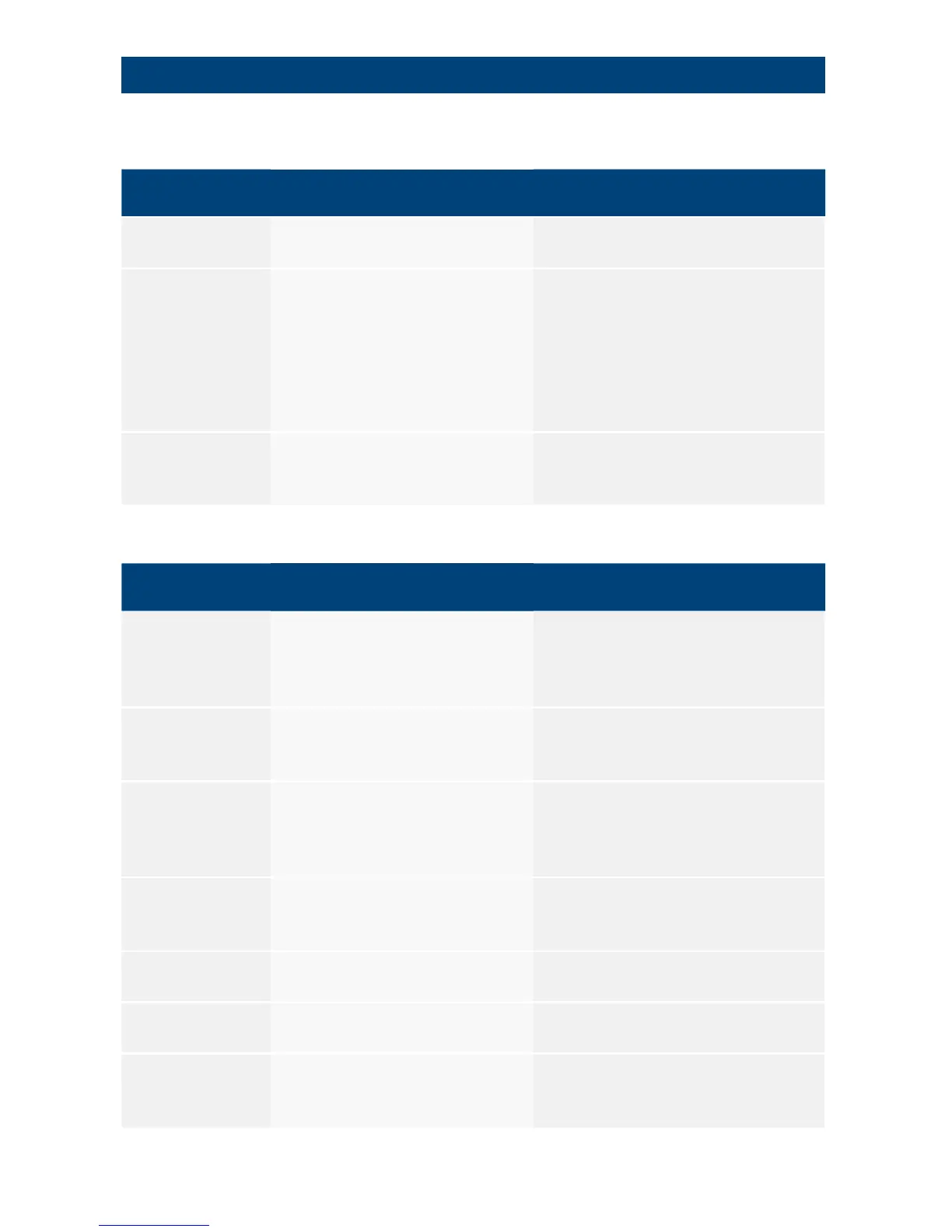Operation
Features Benefits Installer Benefits User
Token • Extremelysafe
• Ifonegetslost,it’sreplaceablebyanother
• Easeofoperation
Single-button
operation
• Quickarming
• Easeofuse
Full remote phone
control
• Quicksupportforend-users
• Easeofmaintenance
• Remoteinformationandoperation
• Easeofuse
• Remotecontrollingofpanelstatus
Individual text
recordings for points
and outputs
• Easeofoperation
Single-button system
test
• Easiermaintenance • Lowerservicecosts
Force protection • Bypassingofopenedpointspossible
Customprotection • Armingwithspecicopenpoints
(e.g. windows of sleeping rooms)
20 | 5 Features and Benefits
Additional Features
Features Benefits Installer Benefits User
Inactivity timer • Statusupdateofpanelusage • Higherservicesatisfaction
Guard code • Additionalbusinessapplicationsand
opportunities
• Directandquicksupervisionofthe
monitored place after an alarm by
professional staff
• Securityguardscannotenterpremises
without alarm notification
Unattendedoperation • TimesavingwhenanalyzingEnd-User
operations
