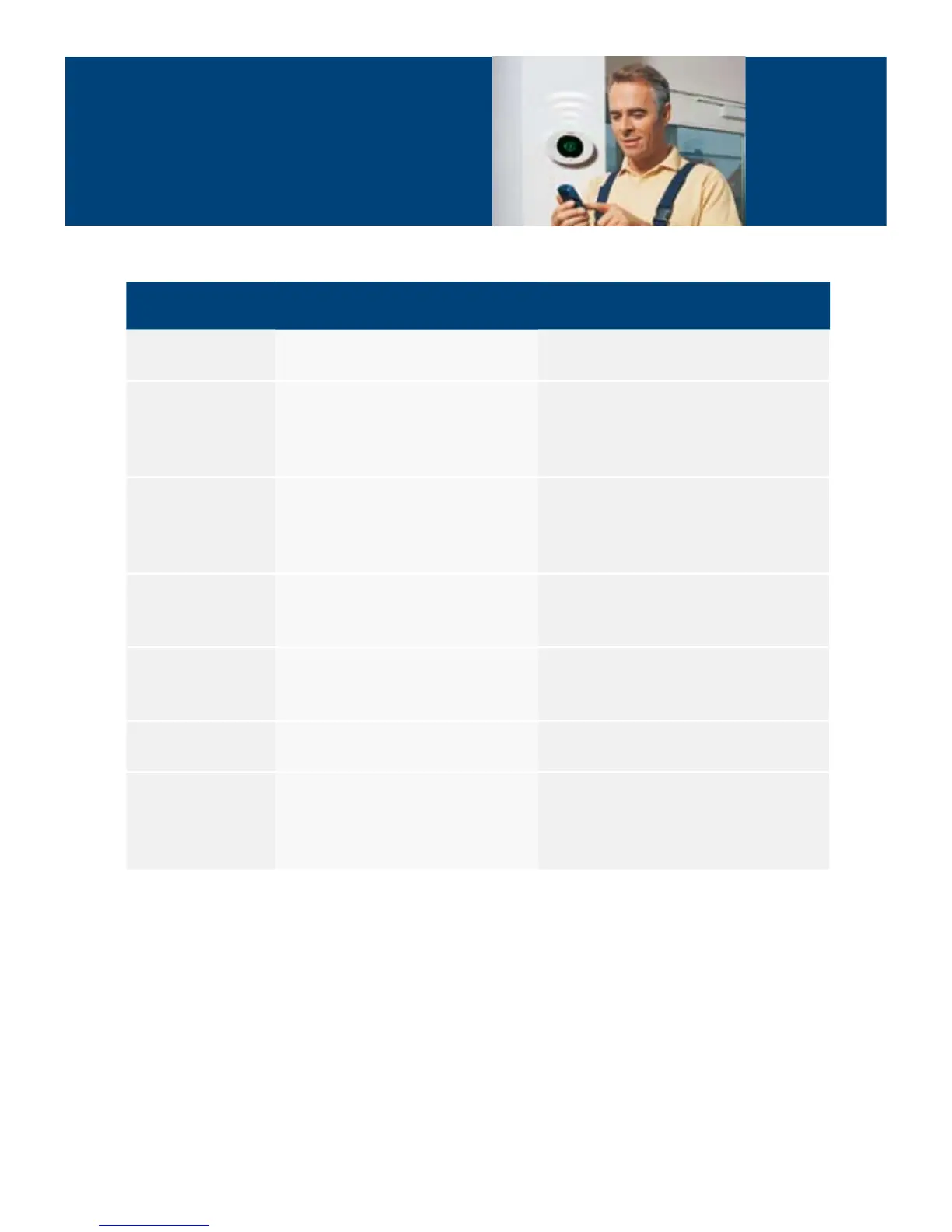Features Benefits Installer Benefits User
Innovative design • Competitiveadvantage • Matchesyourinterior
• Fitsperfectlyintothelivingspace
High-contrast,
multicolor,
icon-based,
text-free display
• Competitiveadvantage • Easyoperation
• Betteroverview
• Intuitiveoperation
Integrated RFID
reader
• Priceadvantage • Fastandeasysystemoperation
• Noextracostsforanadditionaldevice
• Nocodehastobememorized
• Highsecurity
Integrated motion
detector
• Competitiveadvantage • Keypadgivesimportantsysteminformation
as soon as user approaches
Built-in microphone
and speaker
• Two-wayvoiceverication • Immediateassistancefromthereceiving
station
• Easypossibilitytoverifyalarms
Full voice support in
native language
• Simpleorientationwithinmenu • Easyoperation
Quiet control center
mode
• Noannoyancethroughentrydelay
annunciation, e.g. in the bedroom
Control Center
19
