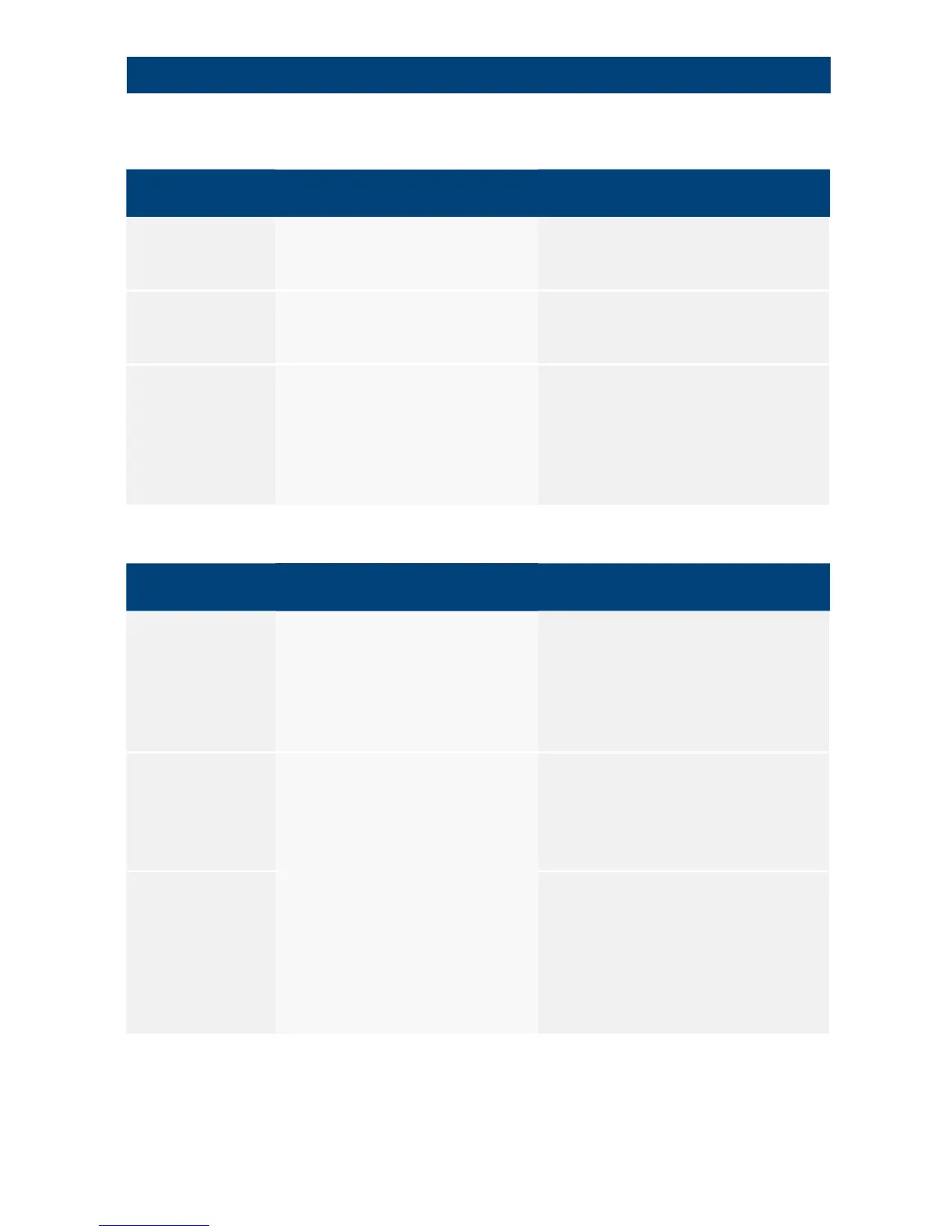Programming
Installation
Features Benefits Installer Benefits User
Integrated bubble
level
• Horizontalinstallationofkeypad
assured
45° colored terminal
strips
• Easyinstallation
• Optimalaccessforwires
CoveredPCB • Noshortcircuitscausedbywires
• Easyinstallationthroughdetailed
description on the cover plate
• ESDprotected
Features Benefits Installer Benefits User
Programming via
phone or laptop
either remotely or on
site
• Remoteprogrammingand
maintenance
• Remotesupportfortechnicianonsite
• Fastandeasyprogramming
• Savesmoney
• Quicksupportincaseofamalfunction
Programming and
ROMupdatekeys
• Convenientprogrammingforbig
projects with several panels
• Databackup
• Lowerprogrammingcosts
Auto configuration via
country code
• Country-specicrequirementsalready
pre-programmed
• Inmanycasesnoadditional
programming necessary
• Lowerprogrammingcosts
5 Features and Benefits | 21
