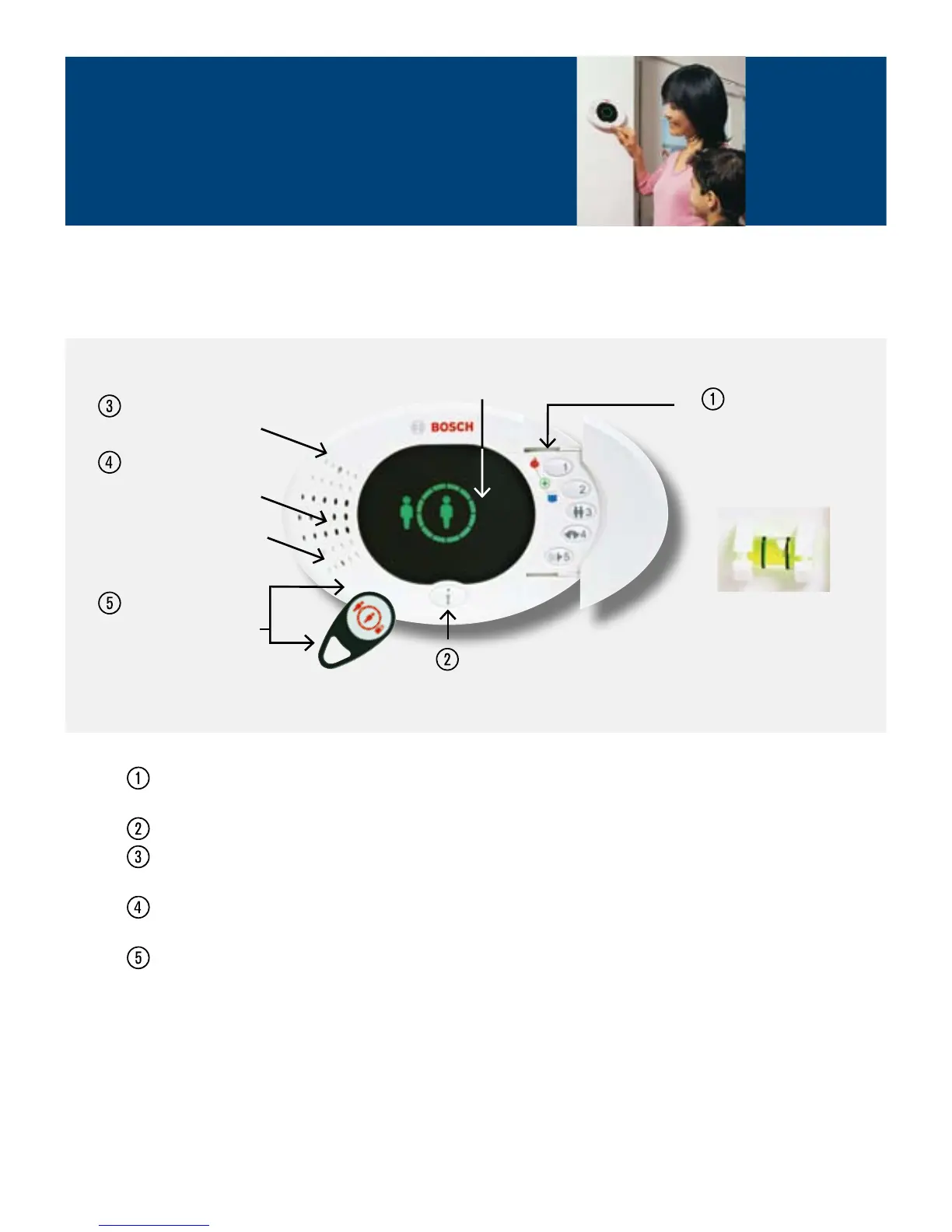2 System Overview
5
Specific buttons [1+2] to initiate police, fire or medical alarm. The other buttons can be used to enter the user
maintenance [3], to turn chimes on or off [4], for volume control [5]
This button gives access to a help menu. It can also be used to turn the system on.
The control center senses the user’s presence. If the system experiences any problems while he is away,
the control center informs him as soon as he approaches.
An integrated speaker provides operating support in native language. Along with the built-in microphone,
two-way voice communication is enabled.
The internal RFID reader can be used to turn the system on and off, to silence alarms and to enter the user menu.
2.1 Easy Series Control Center
The control center combines audio and visual information.
Presence detector
Keys for special
functions
Single action
information button
Integrated bubble level for
easy installation
Built-in RFID –
operation
High-contrast, multicolor, icon display
Integrated
speaker
Built-in microphone
