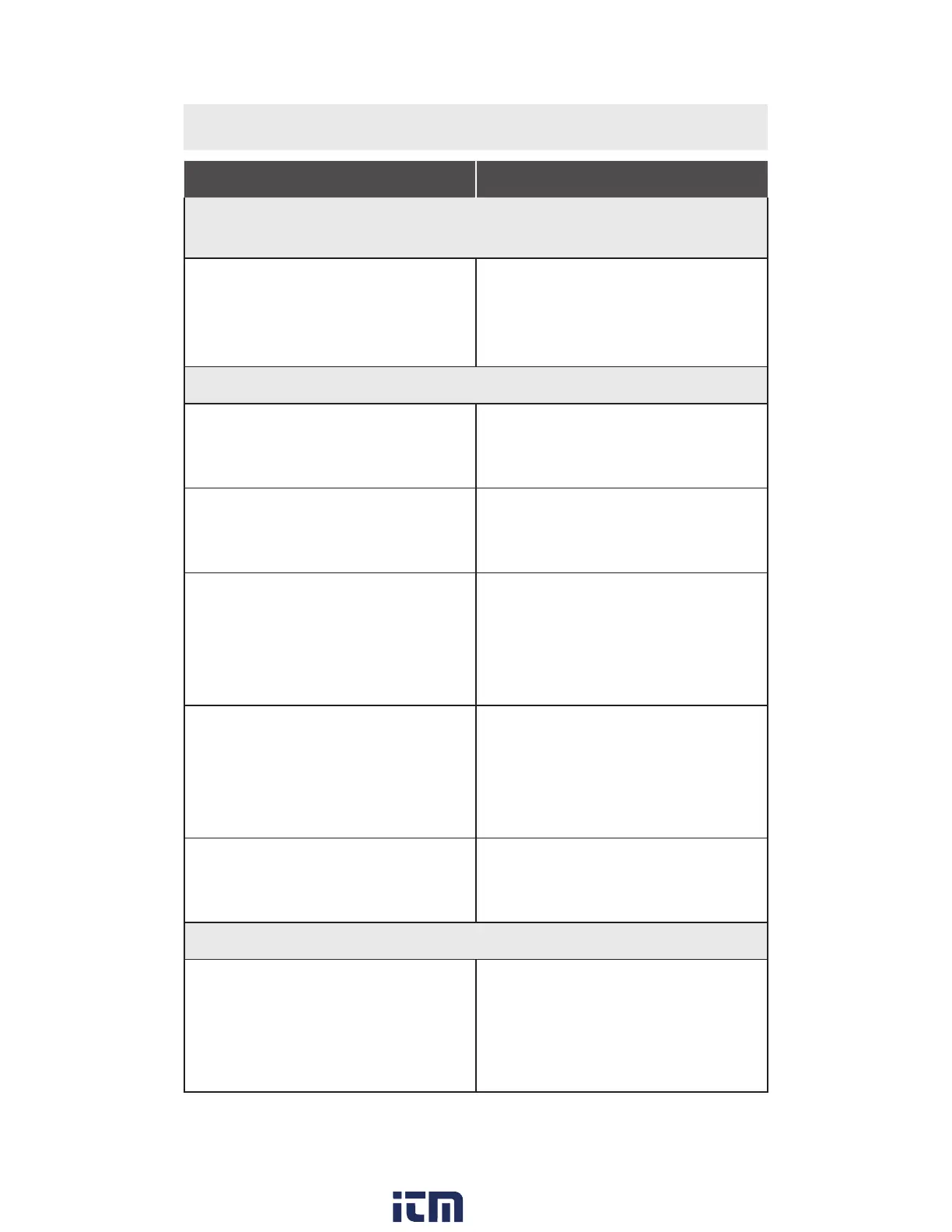40
Troubleshooting
Cause Corrective Measure
Temperature warning flashes, measurement not
possible
Measuring tool not within the
temperature range between
+14°F and 113°F ( –10°C
and +45°C).
Wait until the measuring tool
has reached the operating
temperature.
“ERR
OR” indication in the display
Addition/Subtraction of
measured values with
different units of measure.
Only add/subtract measured
values with the same units of
measure.
The angle between the laser
beam and the target is too
acute.
Enlarge the angle between
the laser beam and the
target.
The target surface reflects
too intensely (e.g. a mirror)
or insufficiently (e.g. black
fabric), or the ambient light
is too bright.
Work with the laser target
plate 25 (accessory).
The laser beam outlet 19,
reception lens 20, and/
or camera 18 are misted
up (e.g. due to a rapid
temperature change).
Wipe the laser beam outlet
19, the reception lens 20,
and/or camera 18 dry using
a soft cloth.
Calculated value is greater
than 1 999 999 or smaller
than –999 999in/in2/in3.
Divide calculation into
intermediate steps.
“CAL” and “ERROR” indication in the display
The calibration of the grade
measurement was not
carried out in the correct
sequence or in the correct
positions.
Repeat the calibration
according to the instructions
on the display and in the
operating instructions.
w ww . . co m
information@itm.com1.800.561.8187
