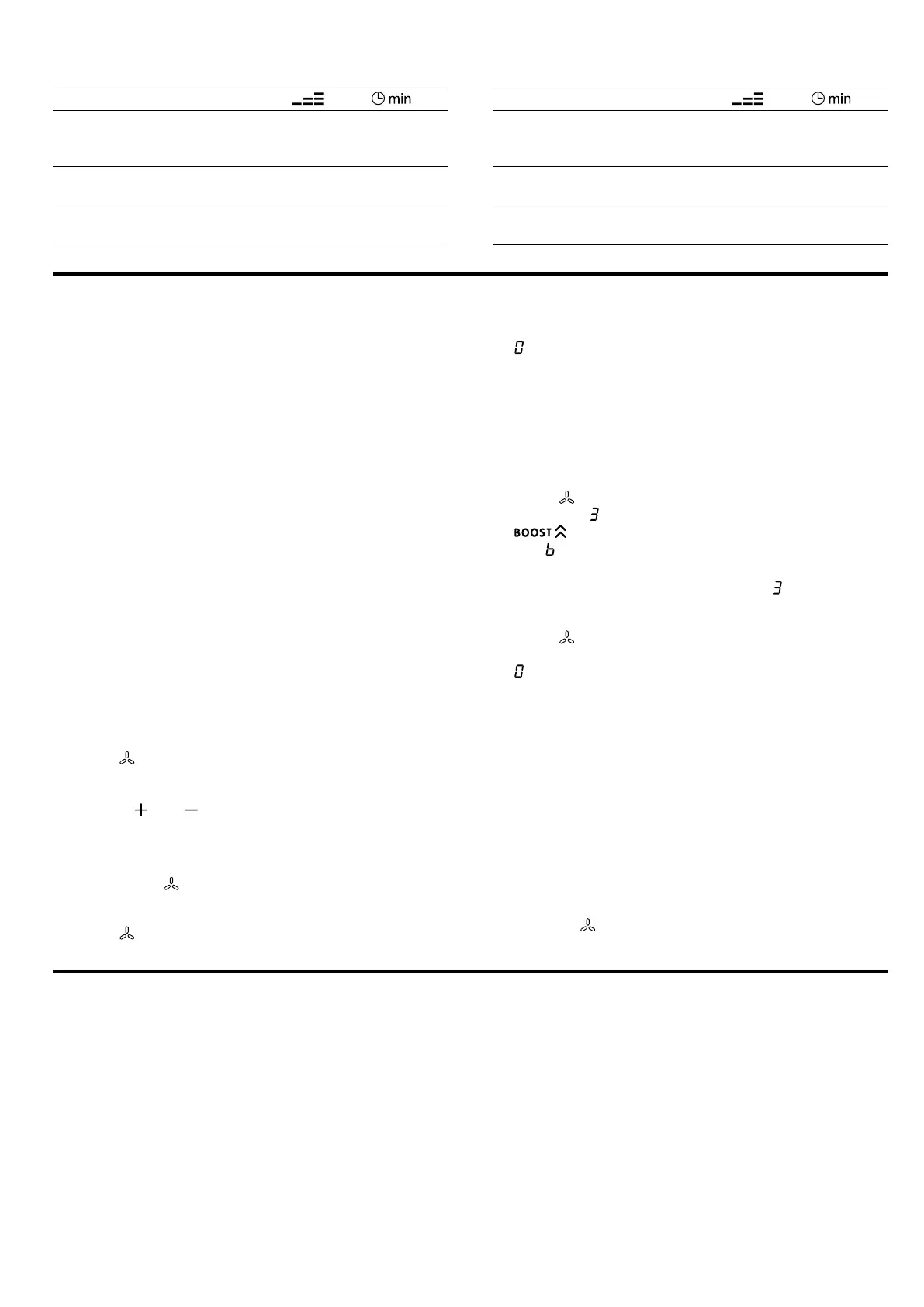en Ventilation control
10
Deep-frying, 150–200g per
portion in 1–2l oil, deep-fat
fried in portions
1
Frozen products, e.g. chips,
chicken nuggets
8-9 -
1
Without lid
2
Preheat to power level 8 - 8.
Vegetables, mushrooms,
breaded, beer-battered or tem-
pura
6-7 -
Small baked items, e.g. dough-
nuts, battered fruit
4-5 -
1
Without lid
2
Preheat to power level 8 - 8.
Ventilation control
9 Ventilation control
The cooking zone has an air extraction system integ-
rated in the cooking surface.
The functions for controlling the air extraction system
are described below.
You can change the factory settings at any time.
→"Basic settings", Page12
Note:Use shallow cookware to improve performance.
With deep cookware, place the lid at an angle.
9.1 Automatic start for the ventilation
system
If you assign a power level to the first cooking zone,
the air extraction system will start up automatically. The
ventilation setting lights up on the ventilation display.
After the automatic start, you can change the ventila-
tion setting.
→"Changing or switching off the ventilation system",
Page10
9.2 Ventilation control
The board has 3 ventilation settings.
Switching on the ventilation system
1.
Press .
a The ventilation system starts at the preset power
level.
2.
Use the and symbols to select the required
ventilation setting.
a The power level for the ventilation system lights up.
Note:If you have set a cooking time or kitchen timer
duration, touch to view the ventilation setting.
Changing or switching off the ventilation system
1.
Press .
2.
Select the required ventilation setting or change it to
.
9.3 Intensive ventilation setting
There is one intensive ventilation setting at which the
ventilation system operates for a short time at a higher
power level.
Switching on an intensive setting
1.
Press .
2.
Select the ventilation setting and then touch
.
a The display lights up.
Note:After approx. 8minutes, the appliance automatic-
ally switches back to ventilation setting .
Changing or switching off an intensive setting
1.
Press .
2.
Select the required ventilation setting or change it to
.
9.4 Fan run-on for the ventilation system
The ventilation system continues to run for a few
minutes after the cooking zone is switched off using
the main switch.
This assumes that the cooking zone has been switched
on for at least one minute and the ventilation system is
running.
Once the corresponding time has elapsed, it switches
off automatically. This time depends on the operating
mode in which the appliance is installed.
When the ventilation system is switched on, the ventila-
tion setting lights up. It can be switched off at any time
by pressing .
CombiZone
10 CombiZone
It allows two cooking zones of the same size to be
combined, with the same power level being switched
on in both. This is intended in particular for cooking
with long cookware.
This function allows you to cook with one item of cook-
ware that occupies one cooking zone and that can be
moved from one zone to another for increased conveni-
ence. In this case, the two zones also retain the same
power level and the same settings.
