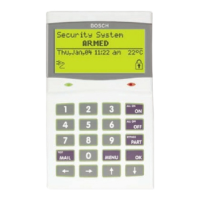Do you have a question about the Bosch Security Systems and is the answer not in the manual?
| Brand | Bosch |
|---|---|
| Model | Security Systems |
| Category | Security System |
| Language | English |
Explains the role of COMMAND, ENT/YES, and ESC/MENU keys.
Defines a "point" as a detection device or group of devices.
Details fire alarm activation, tone, and display.
Procedure for silencing fire alarms and clearing the display.
Details burglary alarm activation, tone, and display.
Procedure for silencing burglary alarms and clearing the display.
Describes fire trouble events and their indicators.
How to silence fire trouble alerts.
Describes non-fire trouble events and their indicators.
How to silence non-fire trouble alerts.
How to silence an active alarm using a passcode.
Explains how the system communicates with the security company.
Lists system commands and their corresponding functions.
Describes the process of arming the security system.
Describes the process of disarming the security system.
Using a special passcode for arming/disarming under duress.
Forcing arming when points are faulted.
Arms both perimeter and interior with exit delay.
Arms both perimeter and interior instantly.
Arms only the perimeter instantly.
Arms only the perimeter with exit/entry delays.
Arms selected perimeter portions, leaving others off.
Tests detection devices, sounders, and command centers.
Resets activated detection devices like smoke detectors.
Indicates a potential system failure requiring service.
Shows that AC power to the system is interrupted.
Indicates the system's battery power is low.
Indicates the system's battery is disconnected or shorted.
Shows the system failed to communicate with the security company.