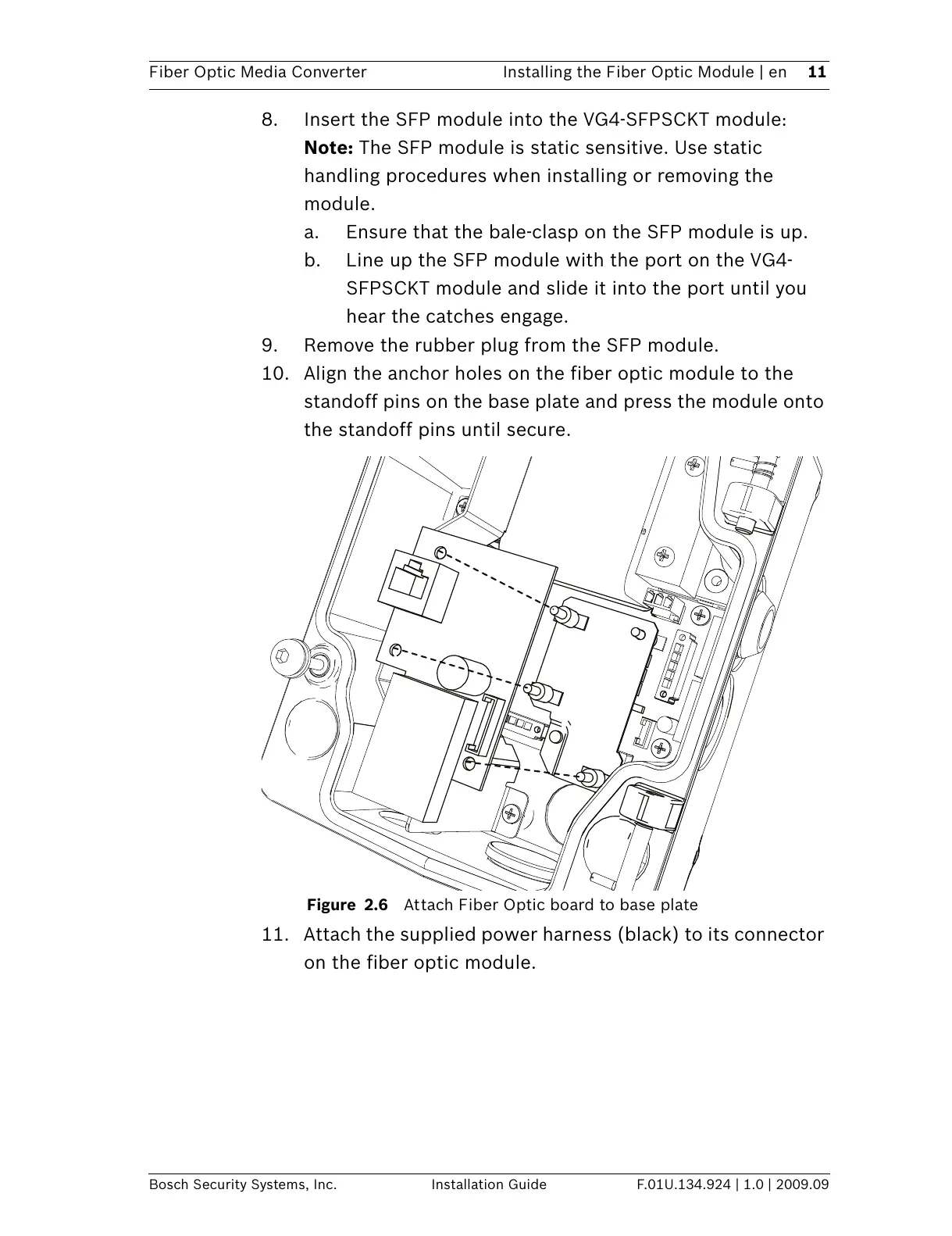Fiber Optic Media Converter Installing the Fiber Optic Module | en 11
Bosch Security Systems, Inc. Installation Guide F.01U.134.924 | 1.0 | 2009.09
8. Insert the SFP module into the VG4-SFPSCKT module:
Note: The SFP module is static sensitive. Use static
handling procedures when installing or removing the
module.
a. Ensure that the bale-clasp on the SFP module is up.
b. Line up the SFP module with the port on the VG4-
SFPSCKT module and slide it into the port until you
hear the catches engage.
9. Remove the rubber plug from the SFP module.
10. Align the anchor holes on the fiber optic module to the
standoff pins on the base plate and press the module onto
the standoff pins until secure.
Figure 2.6 Attach Fiber Optic board to base plate
11. Attach the supplied power harness (black) to its connector
on the fiber optic module.
