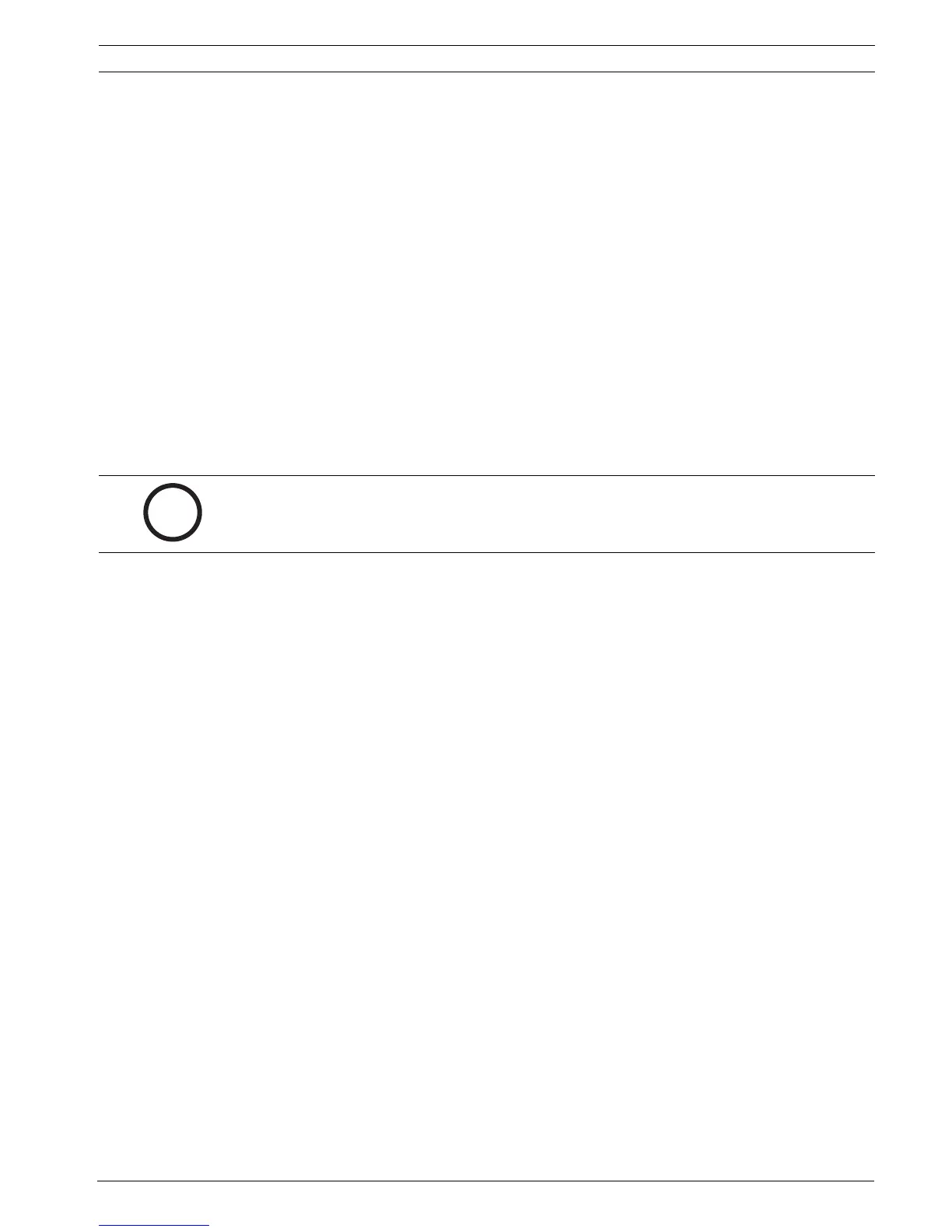AutoDome Modular Camera System VG4 Firmware Updates via the CTFID | en 11
Bosch Security Systems, Inc. Firmware Update Manual F01U096914 | 1.05 | 2008.10
2 VG4 Firmware Updates via the CTFID
This chapter details the procedure to update the firmware files for a VG4 100, 200, or a 300
Series AutoDome® using the Configuration Tool for Imaging Devices (CTFID). The CTFID
connects a computer to an AutoDome using a BNC to USB (Bilinx) connection or via a serial
(RS232/RS485) connection.
Bilinx is a communication protocol that allows you to update the firmware for a VG4 Series
over the video cable (coaxial or passive UTP). For a Bilinx connection, the CTFID is connected
to an AutoDome using a BNC to USB converter (Bosch part VP-USB). For a serial connection,
the AutoDome is connected to a computer through the DB9 Com port.
The version of the CTFID software must be version 3.04 or higher to interface with an
AutoDome. (Visit www.boschsecurity.com for the latest version of the CTFID software). For
further references and details, refer to the CTFID online help or User’s Manual and to the
AutoDome Modular Camera System Installation Manual.
The latest VG4 service pack is available on the Bosch Security Systems Web site. To download
the service pack from the Web, navigate to www.boschsecurity.us, click the CCTV link, then
click Software under the Download Library heading. Then click on CCTV, and Cameras, PTZ to
display the list of AutoDome models with Firmware updates.
2.1 Upgrading the VG4 AutoDome
Use the following instructions to update the VG4 AutoDome using the CTFID software
interface. To update an VG4 IP AutoDome see Section 1 VG4 Firmware Updates via a TCP/IP
Network.
2.2 Hardware Connections
This section provides a brief description of the devices necessary to connect a PC with the
CTFID software installed to a VG4 AutoDome. Refer to the AutoDome Modular Camera System
Installation Manual and the CTFID User’s Manual for detailed connection information.
