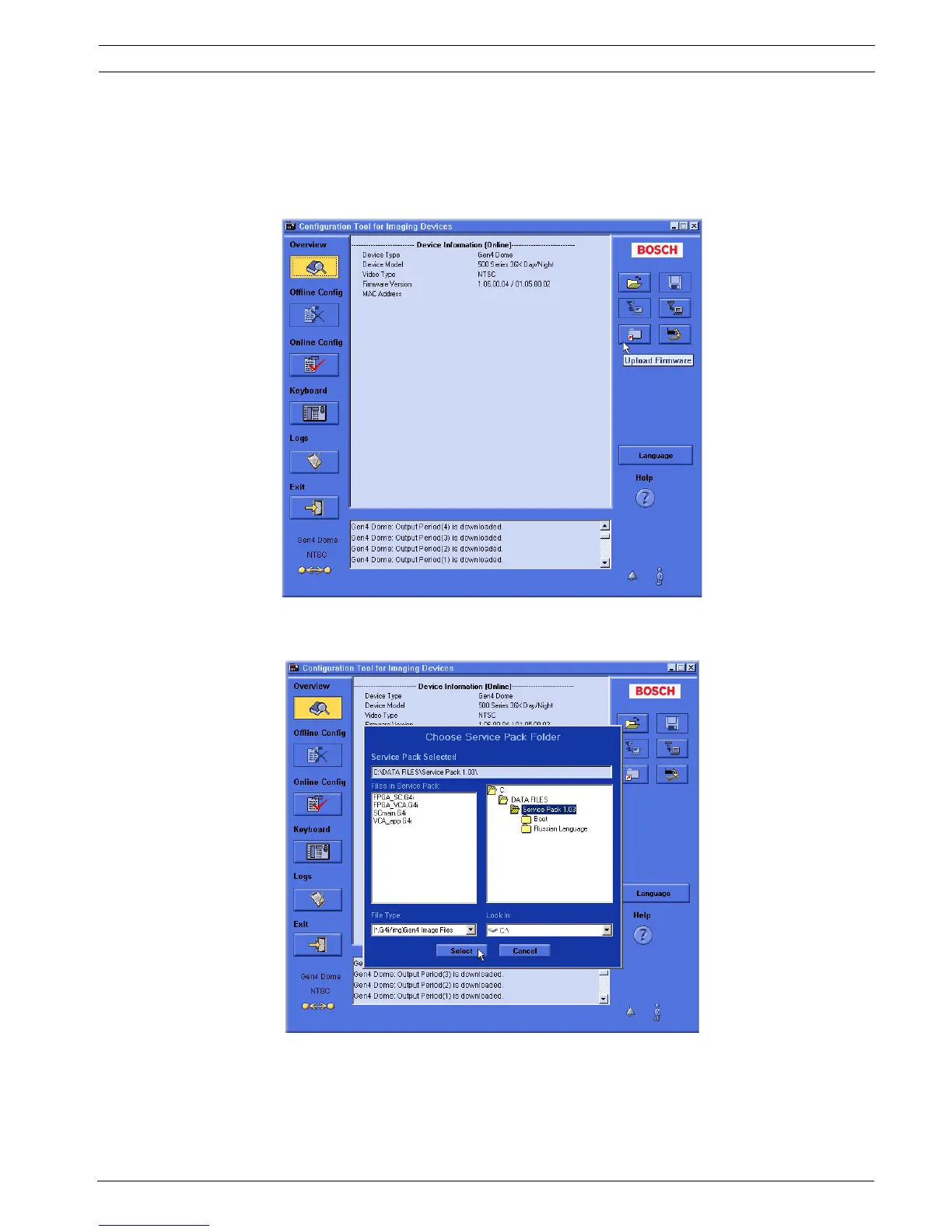AutoDome Modular Camera System VG4 Firmware Updates via the CTFID | en 17
Bosch Security Systems, Inc. Firmware Update Manual F01U096914 | 1.05 | 2008.10
2.4.3 Selecting and Uploading Firmware Files
To upload the service pack firmware, use the following procedure:
1. Download the service pack from the Bosch Security Systems Web site. See
Section 2.4 About VG4 AutoDome Firmware Updates, on page 16
2. Click the Upload Firmware button on the right side of the CTFID Main Screen.
Figure 2.7 CTFID Main Screen - Firmware Upload Button
The CTFID opens the Choose Service Pack Folder dialog window.
Figure 2.8 Choose a Service Pack
