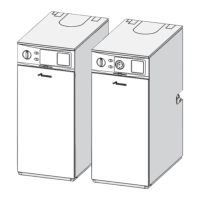Fault finding and diagnosis
Greenstar Danesmoor Utility
ErP+
and Utility System
ErP+
- 6 720 821 720 (2018/04) 55
8.5.4 Flame sensing photocell 12/18 models
To check the correct functioning of the photocell, perform the following
actions:
▶ Electrically isolate the burner
▶ Remove the photocell
▶ Connect a voltmeter across the blue and brown wires to the photocell
▶ Reconnect the power to the burner and wait until the burner locks out
due to the false flame fault (red and green LEDs blinking)
▶ Cover the photocell to exclude any light and the voltmeter should
read 3.8 Volts or higher
▶ Expose the photocell to light and the voltmeter should read
approximately 0 Volts
▶ If these two conditions are not met, change the photocell
▶ Disconnect the voltmeter
▶ Disconnect the burner and replace the photocell
8.5.5 Flame sensing photocell 18/25 and 25/32 models
If the photocell is suspected to be faulty, replace the photocell.
8.6 Oil supply vacuum testing
A vacuum gauge can be attached to the oil pump vacuum test port [1]
and the boiler operated to check the vacuum readings. Oil pumps can
operate if readings are between plus 0.4 bar and minus 0.35 bar.
This means oil tanks can be 4 metres higher (to top of oil) or 3.5 metres
lower (if fitted with a de-aerator or two-pipe oil delivery system) than the
oil pump.
If vacuum is greater than minus 0.35 bar then you must also check that
the oil supply is not obstructed and that the oil supply pipe is correctly
sized.
Accessory 8-716-116-333-0 is available to assist in connecting a
vacuum gauge to the vacuum test port.
Fig. 92 Oil pump ports/connections
[1] Vacuum gauge port
[2] Pressure adjuster
[3] Bleed and pressure gauge port
[4] Return connection
[5] Inlet connection
[6] Auxiliary pressure gauge port
8.7 Air pressure switch and flue overheat reset
This is a blocking error that must be reset by pressing thermostat reset
button or air pressure switch reset button.
If the flue-gas temperature exceeds the cut-off point or the flue is
restricted, the appliance will lockout indicated by code E9 210 [1]
▶ Press the flue-gas thermostat reset button [3], located on the
underside of the support bracket [2].
-or-
▶ Press the air pressure reset button [4], located on the underside of
the support bracket [2].
Fig. 93
[1] Air pressure switch reset
[2] Boiler cross brace
8.8 Air pressure switch connections
Fig. 94 Sensing tube connections
[1] Air pressure switch
[2] Air intake connection (front connection)
[3] Flue exhaust connection (rear connection marked with a +)
NOTICE: APS pressure sensing tubes
▶ Ensure that the pressure sensing tubes are not
kinked or trapped when working on the boiler.
▶ Kinked or trapped tubes will prevent the APS from
functioning correctly
Air pressure switch sensing tube connections:
▶ Ensure that the sensing tubes are connected
correctly, refer to figure 94

