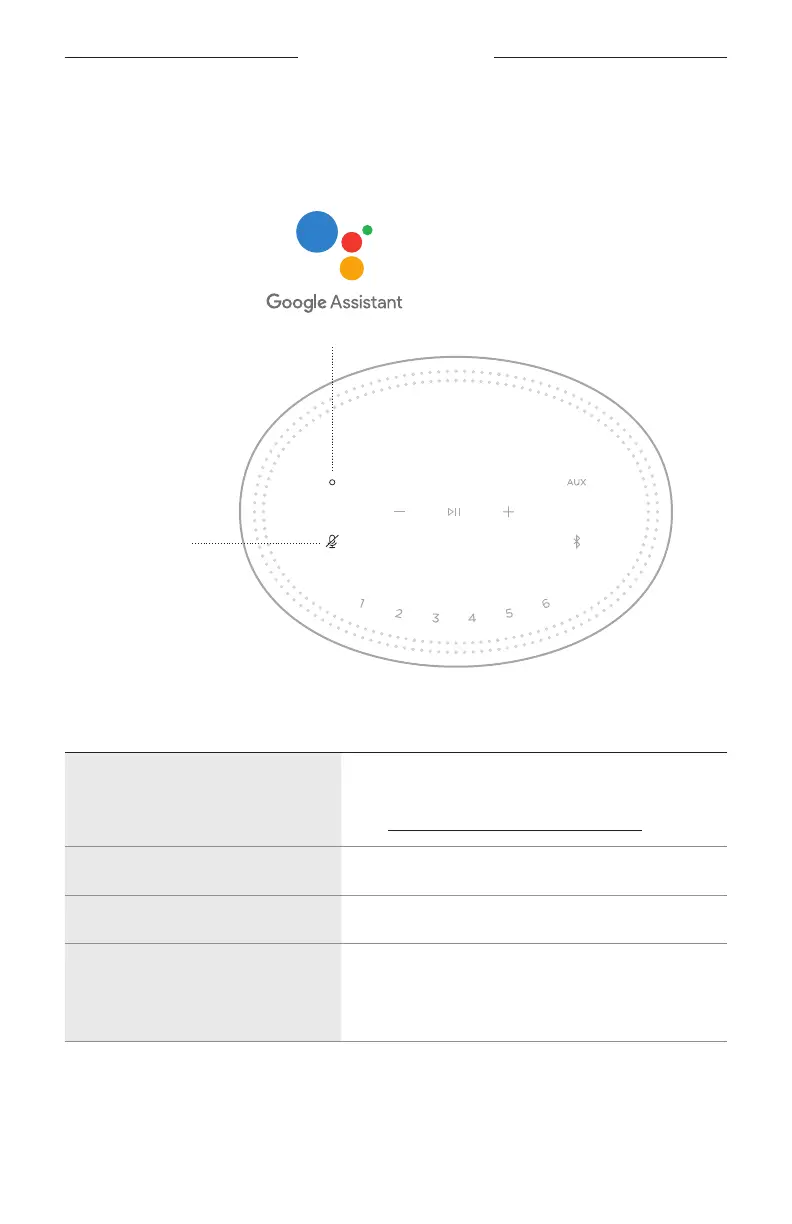SPRAAKASSISTENT
23
|
DUT
De luidsprekerknoppen gebruiken
U kunt de Actie-knop b en de Microfoon uit-knop n gebruiken voor de bediening van
de Google Assistent. Deze knoppen vindt u op de bovenkant van de luidspreker.
Microfoon
uit-knop
DINGEN OM TE PROBEREN WAT TE DOEN
Praten met de Google Assistent
Tik op b en zeg dan wat u wilt.
Voor een lijst met dingen om te proberen, gaat u
naar: https://support.google.com/assistant
Alarmen en timers stopzetten
Tik op b.
De Google Assistent beëindigen
Tik op b.
De microfoon aan- of uitzetten
Tik op n.
Als de microfoon uitstaat, brandt het lampje n continu
rood en hebt u geen toegang de Google Assistent.