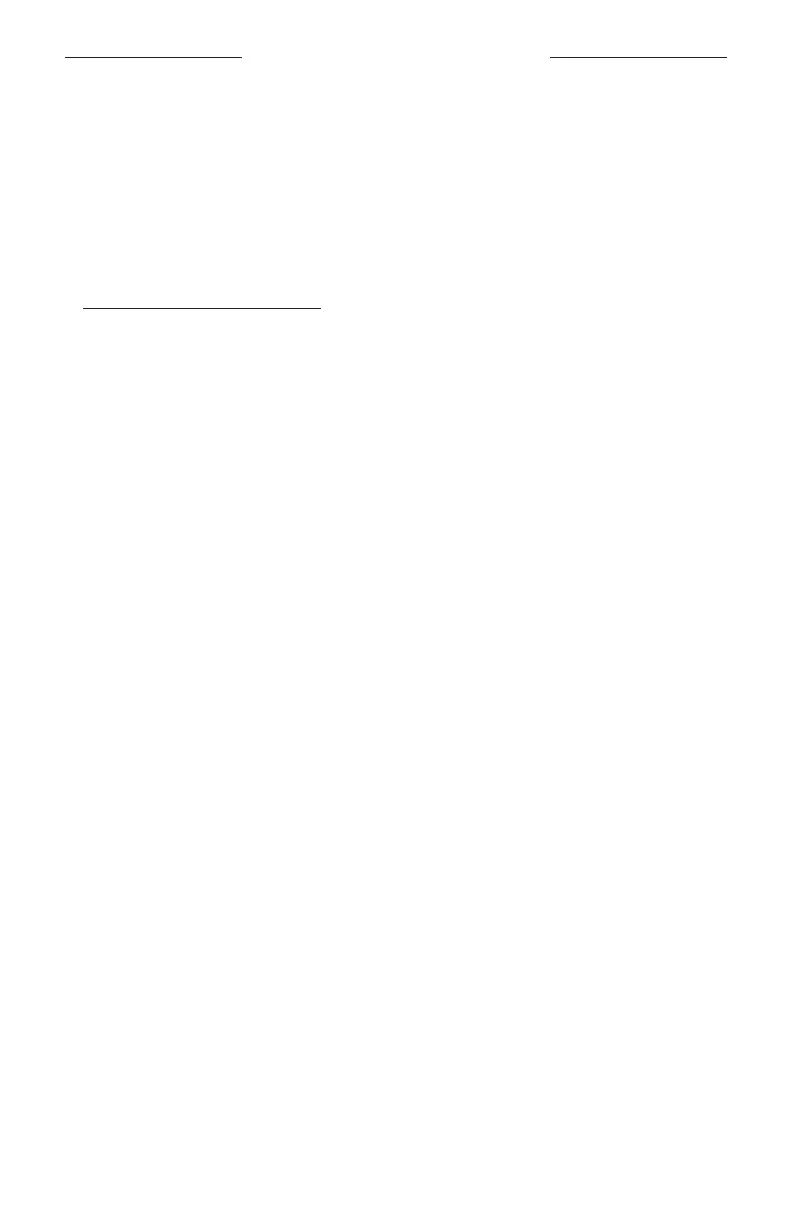28
|
KOR
스피커는 AirPlay 2 오디오를 재생할 수 있어서 Apple 장치에서 한 스피커 또는 다중
스피커로 오디오를 빠르게 스트리밍할 수 있습니다.
참고:
• AirPlay 2를 사용하려면 iOS 11.4 이상을 실행하는 Apple 장치가 필요합니다.
• Apple 장치와 스피커가 동일한 Wi-Fi 네트워크에 연결되어 있어야 합니다.
• AirPlay 에 대한 자세한 정보는 다음에서 확인하십시오.
https://www.apple.com/airplay
콘트롤 센터에서 오디오 스트리밍
1. Apple 장치에서 콘트롤 센터를 엽니다.
2. 화면 상단 오른쪽
모서리의 오디오 카드를 길게 터치한 후 AirPlay 아이콘
A
을
탭합니다.
3. 사용자의 스피커 또는 다중 스피커를 선택합니다.
앱에서 오디오 스트리밍
1. Apple Music 같은 뮤직 앱을 열고 재생할 트랙을 선택합니다.
2.
A
를 탭합니다.
3. 사용자의 스피커 또는 다중 스피커를 선택합니다.
AIRPLAY를 사용한 오디오 스트리밍