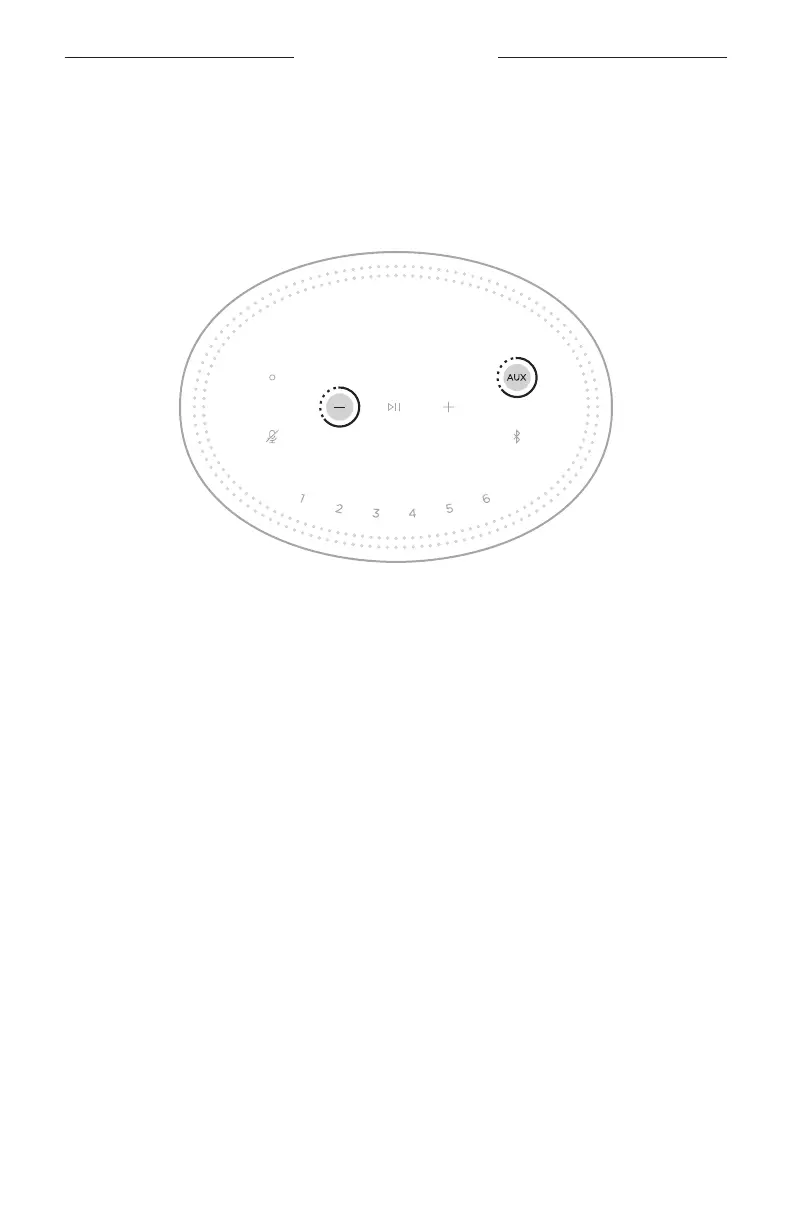TROUBLESHOOTING
40
|
ENG
RESET THE SPEAKER
Factory reset clears all source, volume, and network settings from the speaker and
returns it to original factory settings.
Touch and hold the Volume down button z and the AUX button for 10 seconds until
the light bar fills to the center, pulses white twice then fades to black.
The speaker reboots. When the reset is complete, you hear a tone and the light bar
glows solid amber.
Restore the speaker network and audio settings
Set up the speaker using the Bose Music app (see page 14).
