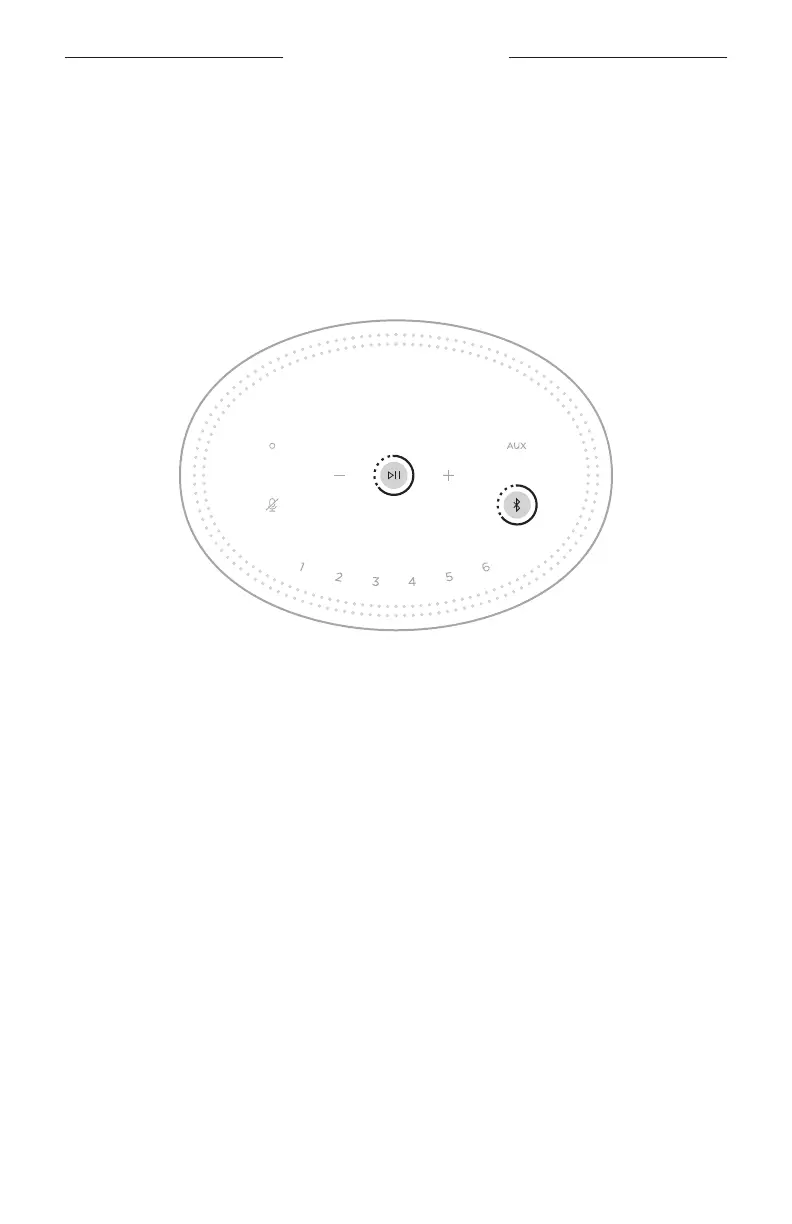34
|
ENG
ADVANCED FEATURES
UPDATE THE SPEAKER
The speaker updates automatically when connected to the Bose Music app and
to your Wi-Fi network.
DISABLE/ENABLE WI-FI
Press and hold Play/Pause F and the Bluetooth button l for 5 seconds until the white
light fills to the center, pulses twice then fades to black.
NOTE: When Wi-Fi is disabled, you can’t use the Bose Music app or your voice
assistant to control the speaker.