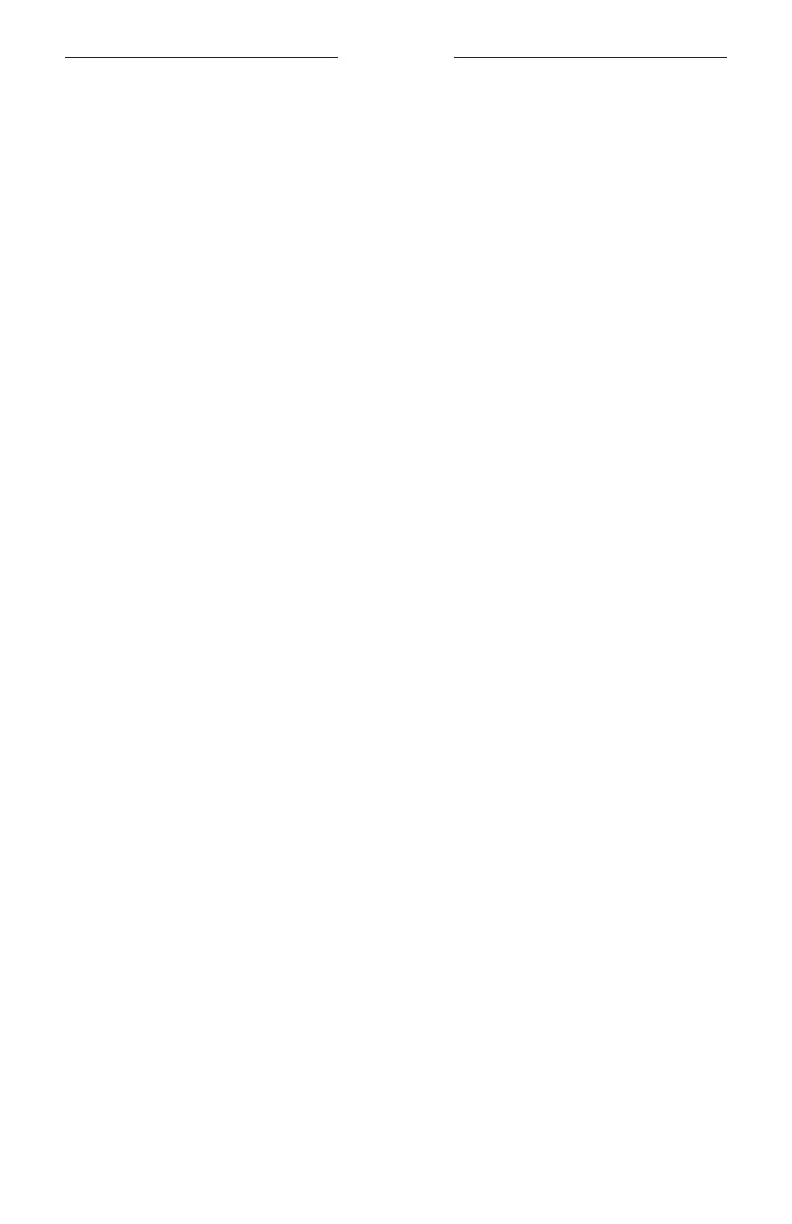CONTENTS
9
|
ENG
VOICE ASSISTANT
Voice assistant options ................................................................................................. 19
Set up your voice assistant ......................................................................................... 19
Access Alexa ..................................................................................................................... 20
Use your voice ......................................................................................................... 20
Use the speaker controls ..................................................................................... 21
Access your Google Assistant ................................................................................... 22
Use your voice ......................................................................................................... 22
Use the speaker controls ..................................................................................... 23
Play audio with your Google Assistant .................................................................. 24
Choose a default audio service ......................................................................... 24
PRESET PERSONALIZATION
Set a preset ....................................................................................................................... 25
Play a preset ..................................................................................................................... 25
BLUETOOTH® CONNECTIONS
Connect a mobile device ............................................................................................ 26
Disconnect a mobile device ........................................................................................ 27
Reconnect a mobile device ......................................................................................... 27
Connect an additional mobile device ..................................................................... 27
Clear the speaker device list....................................................................................... 27
STREAM AUDIO WITH AIRPLAY
Stream audio from the Control Center ................................................................... 28
Stream audio from an app .......................................................................................... 28
WIRED CONNECTIONS
Connect an audio cable ................................................................................................ 29