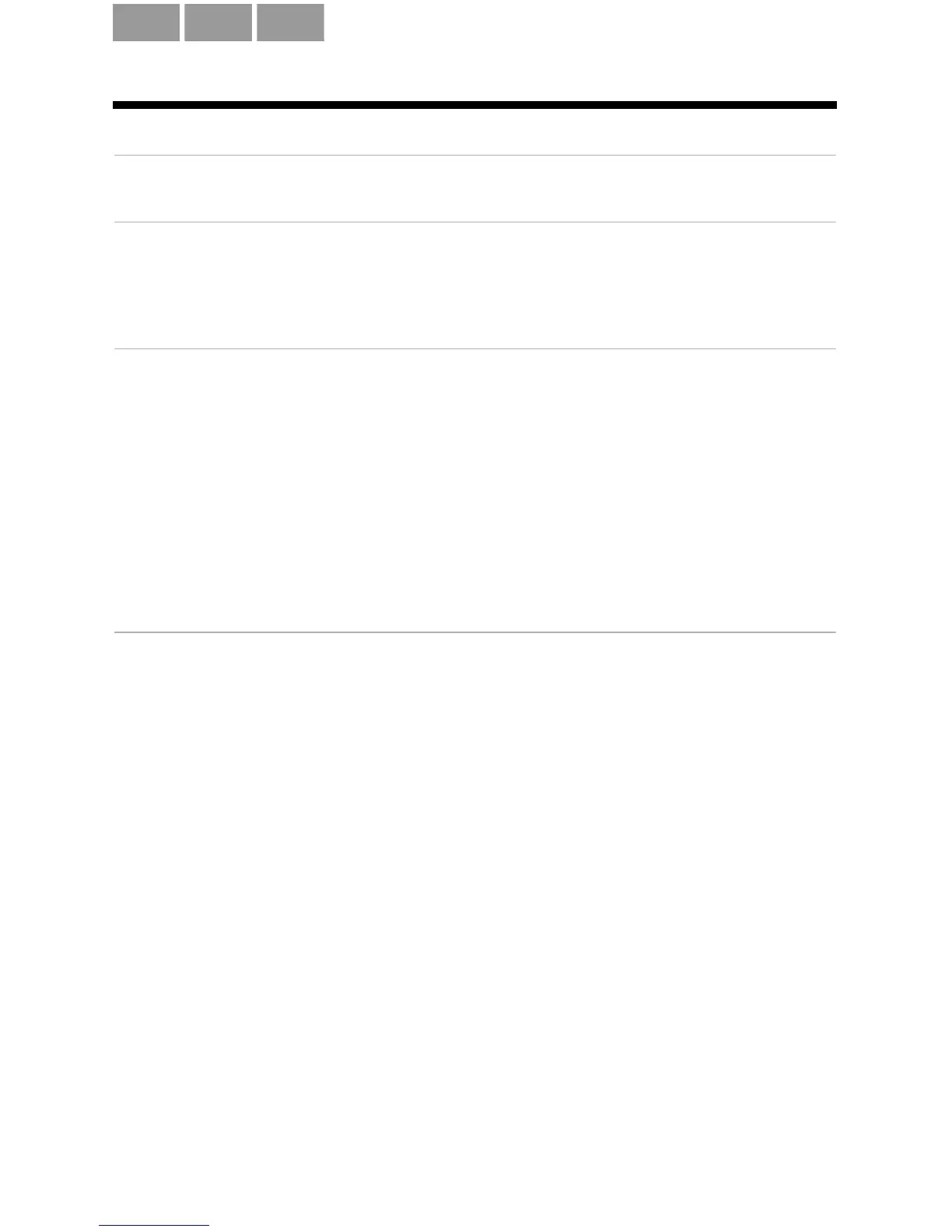CONTENTS
5
ArabicS. ChinEnglish FrançaisEspañol
SAFETY INFORMATION 2
GETTING STARTED 6
Before you begin . . . . . . . . . . . . . . . . . . . . . . . . . . . . . . . . . . . . . . . . . . . . . . . . . . . . . . 6
Unpacking the carton . . . . . . . . . . . . . . . . . . . . . . . . . . . . . . . . . . . . . . . . . . . . . . . . . . 6
SETTING UP 7
Choosing a speaker location . . . . . . . . . . . . . . . . . . . . . . . . . . . . . . . . . . . . . . . . . . . . . 7
Making connections . . . . . . . . . . . . . . . . . . . . . . . . . . . . . . . . . . . . . . . . . . . . . . . . . . . . 8
Connecting to your computer . . . . . . . . . . . . . . . . . . . . . . . . . . . . . . . . . . . . . . . . . . . . 8
Connecting the speakers to a power outlet . . . . . . . . . . . . . . . . . . . . . . . . . . . . . . 9
Connecting an optional second source . . . . . . . . . . . . . . . . . . . . . . . . . . . . . . . . . 9
Connecting to the headphone jack . . . . . . . . . . . . . . . . . . . . . . . . . . . . . . . . . . . . 10
Controlling the volume . . . . . . . . . . . . . . . . . . . . . . . . . . . . . . . . . . . . . . . . . . . . . . . . . . 10
Troubleshooting . . . . . . . . . . . . . . . . . . . . . . . . . . . . . . . . . . . . . . . . . . . . . . . . . . . . . . . 11
REFERENCE 12
Cleaning the speakers . . . . . . . . . . . . . . . . . . . . . . . . . . . . . . . . . . . . . . . . . . . . . . . . . . 12
Contacting Customer Service . . . . . . . . . . . . . . . . . . . . . . . . . . . . . . . . . . . . . . . . . . . . 12
Limited warranty . . . . . . . . . . . . . . . . . . . . . . . . . . . . . . . . . . . . . . . . . . . . . . . . . . . . . . 12
Technical information . . . . . . . . . . . . . . . . . . . . . . . . . . . . . . . . . . . . . . . . . . . . . . . . . . . 12
For your records
Serial numbers are located on the bottom of the RIGHT Companion
®
2 Series II speaker.
Serial number:_________________________________________________________________
Dealer name:__________________________________________________________________
Dealer phone: ______________________________ Purchase date:___________________
We suggest you keep your sales receipt with this owner’s guide.
