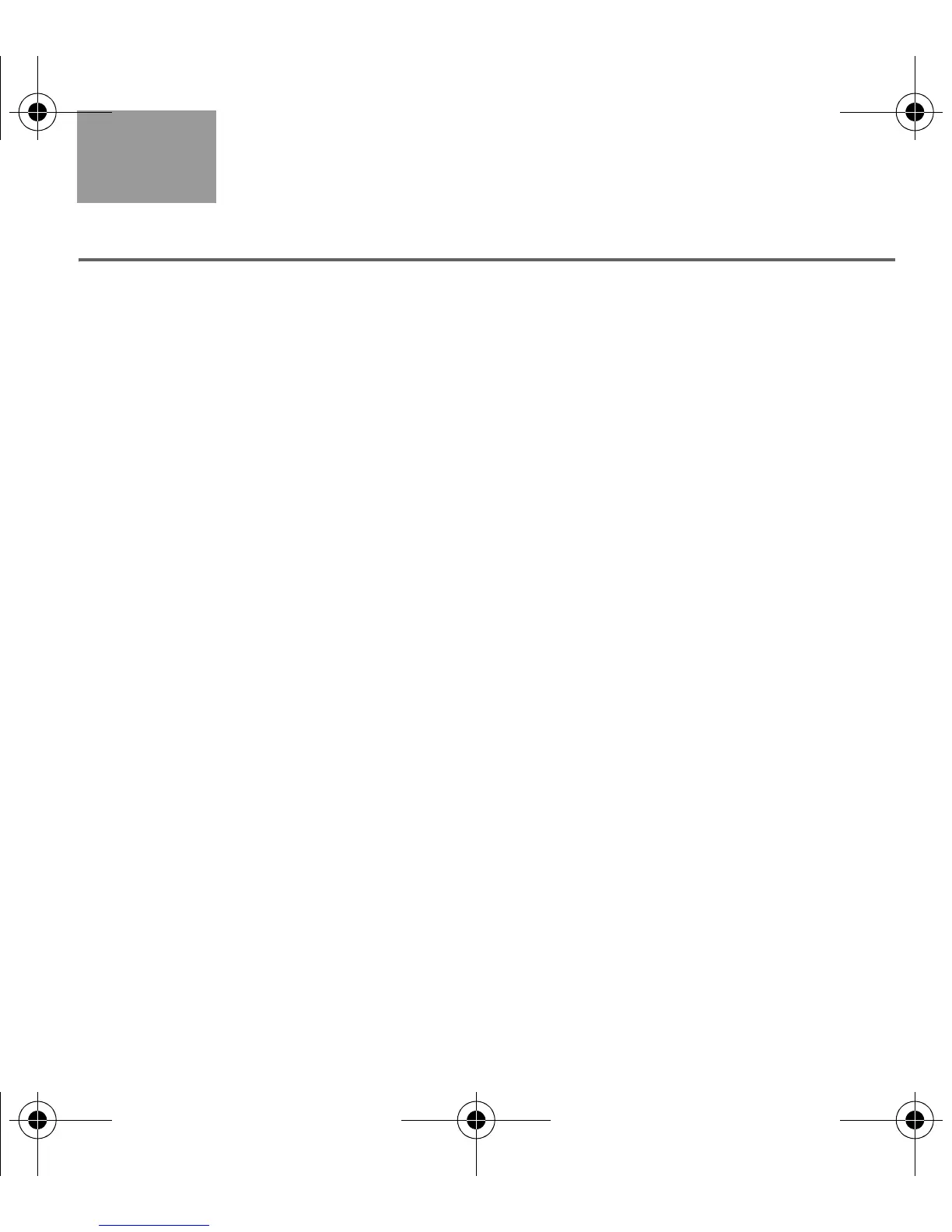17
English
TROUBLESHOOTING
Low volume settings (less than
2
/3 maximum) on your computer or
media player reduce its output and can unnecessarily limit the
volume of the Companion
®
20 system.
Computer volume controls often include:
• External buttons, which may operate independent of the
onscreen controls.
• Onscreen controls, provided on the computer.
• Various media player controls.
Try adjusting one or more of these controls if the sound from the
Companion
®
20 system is too low.
Onyx.book Page 17 Tuesday, February 1, 2011 4:56 PM
