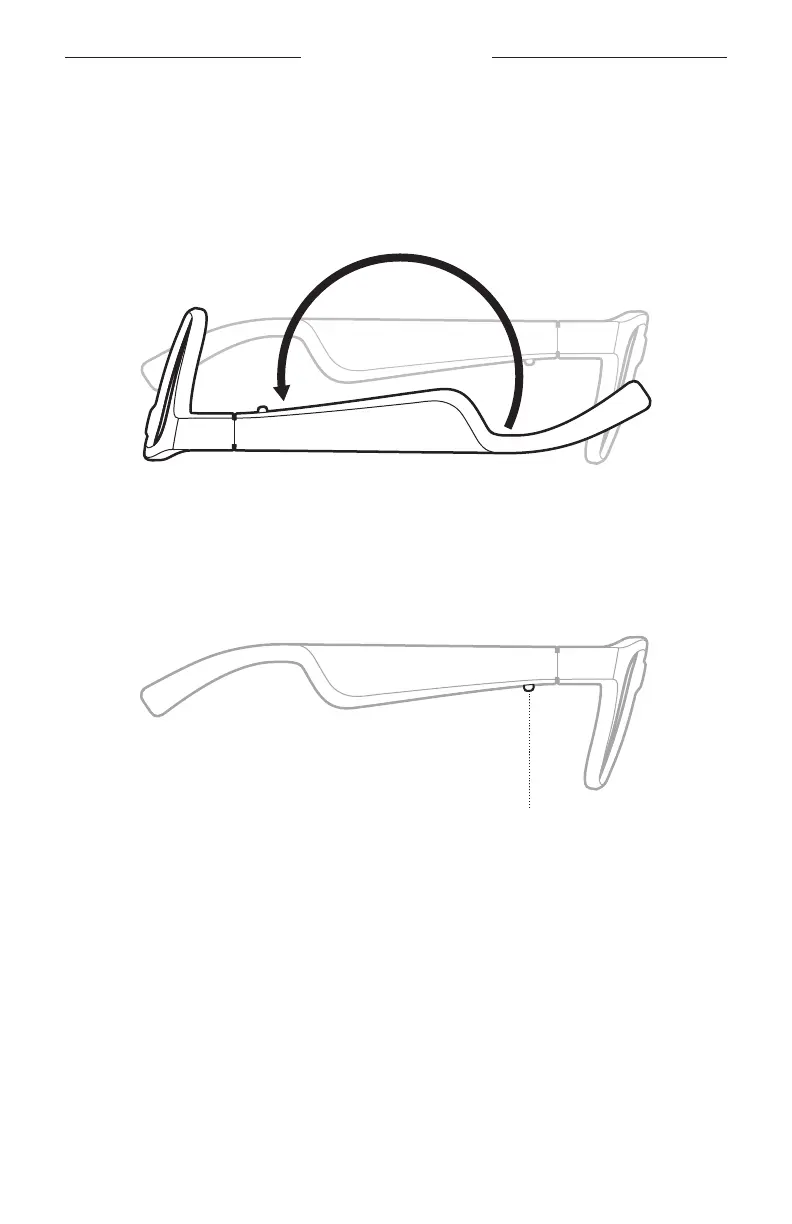FRAME CONTROLS
12
|
ENG
POWER OFF
Flip the frames upside down for 2 seconds.
The status light glows solid white then fades to black.
NOTE: After the frames power o, you can move them in any orientation.
AUTO-OFF
Auto-o conserves the battery when the frames are not being used. The frames
power o when audio has stopped and you have not moved the frames for
5 minutes.
To power on the frames, press the button on the right temple.
Power on
.