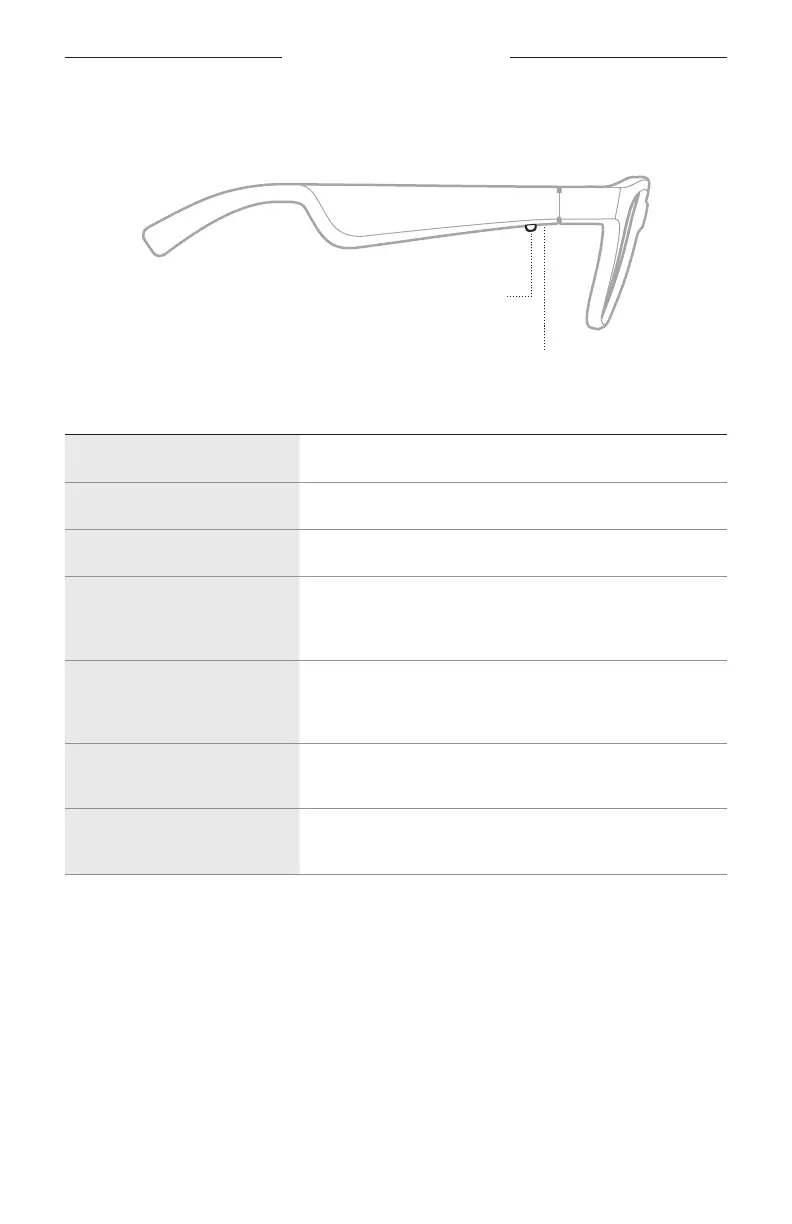COMANDI DEI FRAMES
14
|
ITA
Funzioni di chiamata
Il pulsante per le funzioni di chiamata e il microfono si trovano sull’asta destra.
Controllo chiamate telefoniche
Microfono
FUNZIONE AZIONE
Rispondere a una chiamata Premere una volta.
Chiudere una chiamata Premere una volta.
Rifiuto di una chiamata in arrivo Tenere premuto per 1 secondo.
Rispondere a una seconda
chiamata in entrata mettendo
in attesa quella corrente
Durante la chiamata, premere una volta.
Rifiutare una seconda
chiamata in entrata rimanendo
in quella corrente
Durante una chiamata, premere e tenere premuto per
1secondo.
Passare da una chiamata
all’altra
Con due chiamate attive, premere due volte.
Creare una teleconferenza
Con due chiamate attive, premere e tenere premuto per
1 secondo.