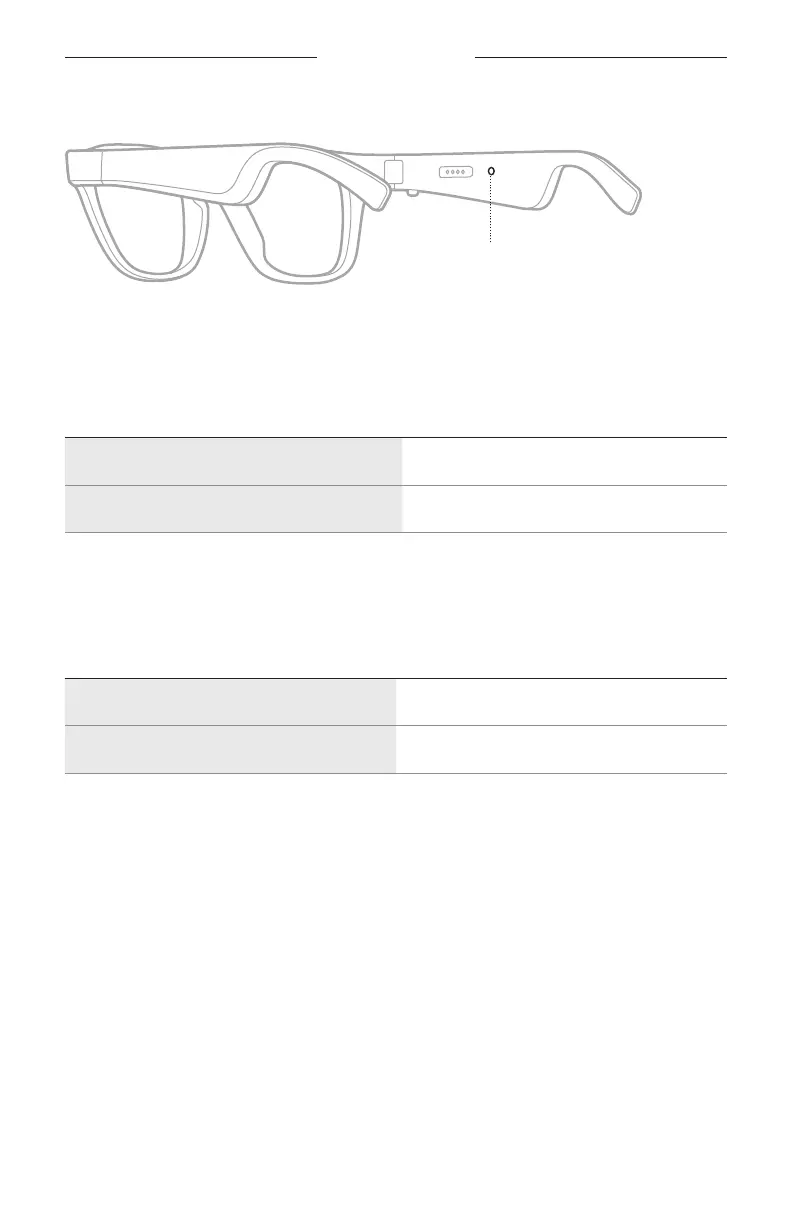17
|
ENG
FRAME STATUS
The status light is located on the right temple.
Status light
BLUETOOTH CONNECTION STATUS
Shows the Bluetooth connection status for mobile devices.
INDICATOR ACTIVITY SYSTEM STATE
Slow blinking white Ready to connect/Connecting
Fast blinking white Connected
CHARGING STATUS
Shows the battery charge level when the frames are connected to power.
INDICATOR ACTIVITY SYSTEM STATE
Solid white Full charge
Blinking white Charging
