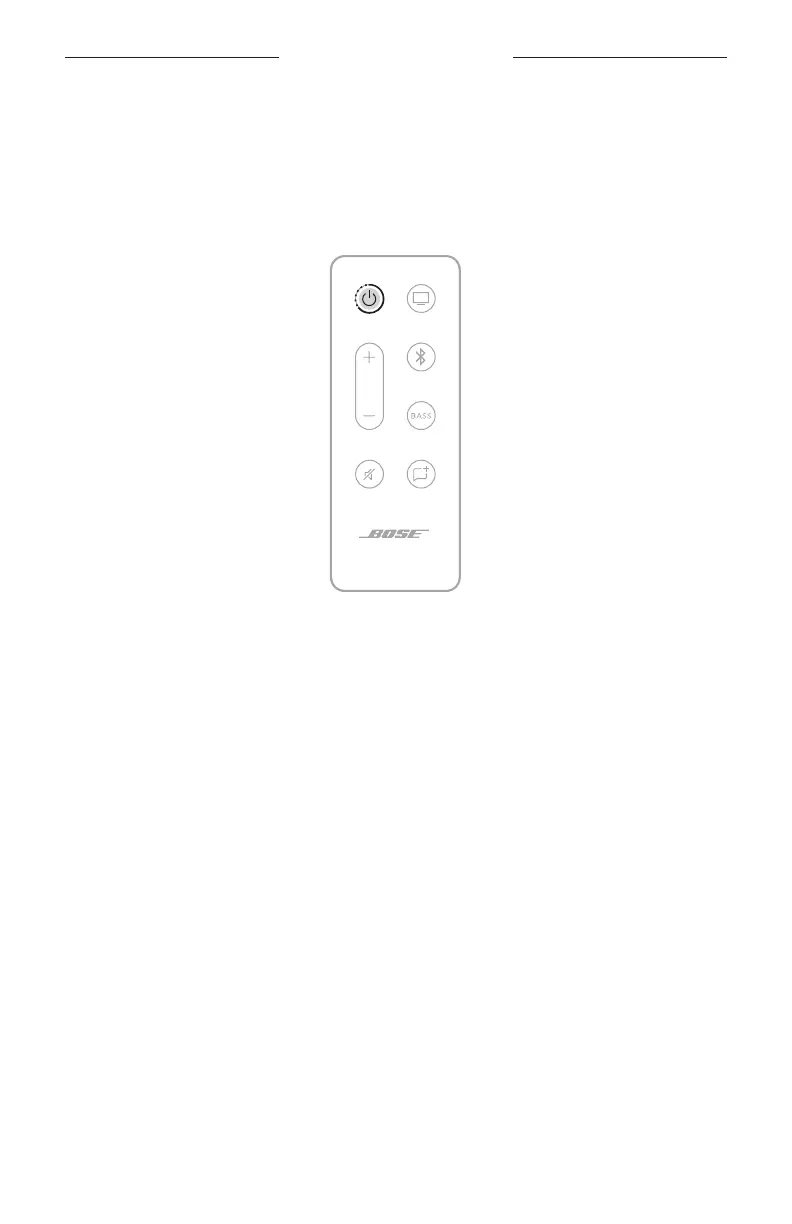SOUNDBAR CONTROLS
22
|
ENG
Auto-wake
You can set the soundbar to power on whenever a sound signal is received.
On the remote, to toggle between auto-wake and default power settings, press and
hold the Power button I until you hear three tones and the status light on the
soundbar blinks 3 times (see page 31).
The status light glows dim amber when the soundbar is o and auto-wake
is enabled.