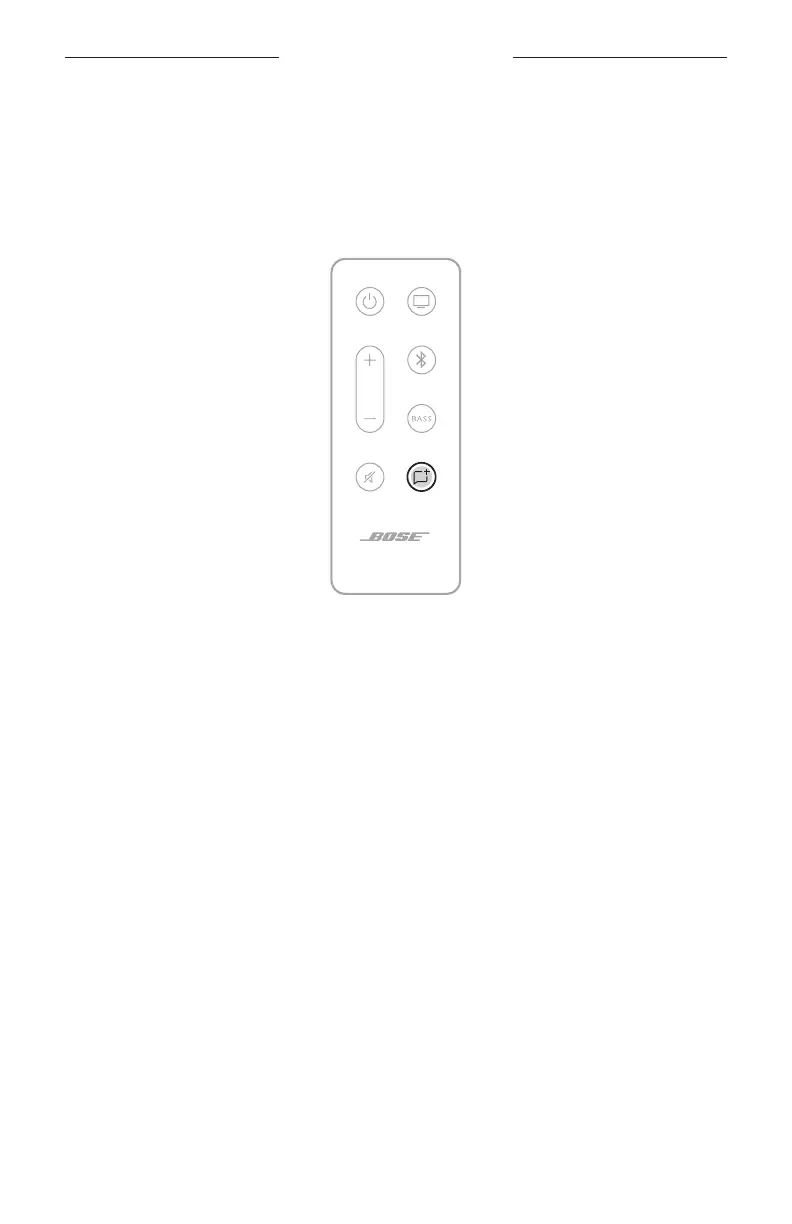SOUNDBAR CONTROLS
25
|
ENG
DIALOGUE MODE
Dialogue mode improves the clarity of dialogue and vocals in movies, TV programs,
and podcasts by adjusting the audio balance of the system.
On the remote, press the Dialogue mode button 5 to switch between Dialogue mode
and your default audio settings.
When Dialogue mode is enabled, the status light glows amber (see page 31).
NOTE: When you enable Dialogue mode, it stays enabled for your current source
even if you switch to another source or turn o the soundbar. To disable
Dialogue mode for a source, press 5 again.
